Much of the illustration Clip Art in the Microsoft Clip Organizer can be edited by changing its colors. By doing this you can not only recolor the art to match the look of your document but, if you use Theme colors then the art will change color when the Theme or Color scheme changes.
Now you won’t need information technology degrees to learn this – but maybe you’ll be so good at it, you just might consider graphic design college.
So, let’s see how the recoloring is done. First select the Clip Art and from the Picture Tools -> Format tab click the Group > Ungroup button. Answer Yes if you are prompted to convert the image to a Microsoft Office Drawing Object. In some applications such as Publisher you’ll need to repeat the process and select Ungroup again.
Now click on individual parts of the object and either remove them or recolor them by selecting a Shape Fill Color from the Drawing Tools > Format tab. If you use Theme colors then the colors will change later on when the theme changes.
When you are done and you have recolored all the pieces you want to recolor, select all the pieces, right click and choose Group.
Change the document theme or Color Scheme to see the image change color to match the look of the theme.



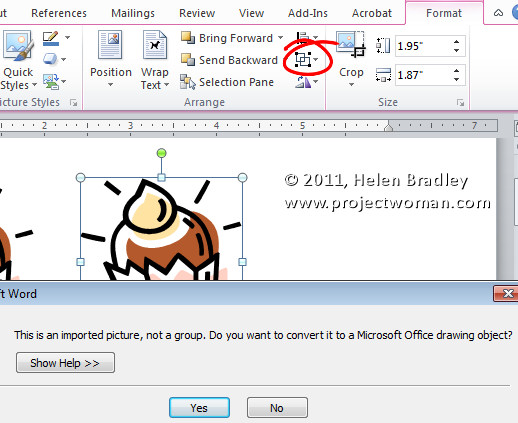
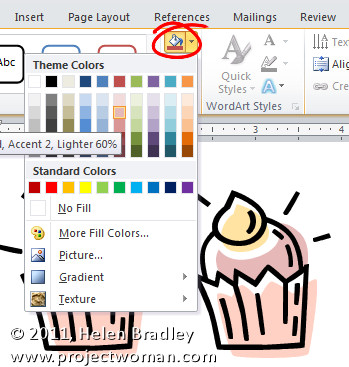
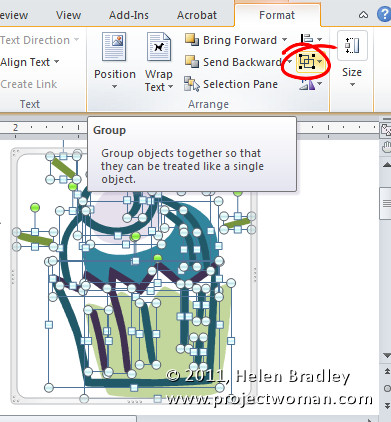
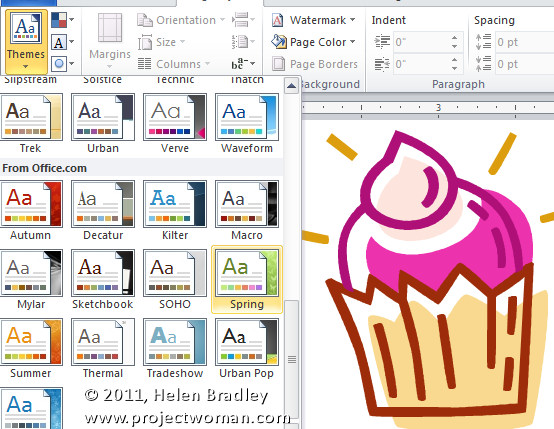
Hi Helen,
Great tutorial. I’m trying to do this on Microsoft Word, but the Group button is deemed, and I can’t click on it. How do I do it? I have MW 2010.
Thanks a bunch!