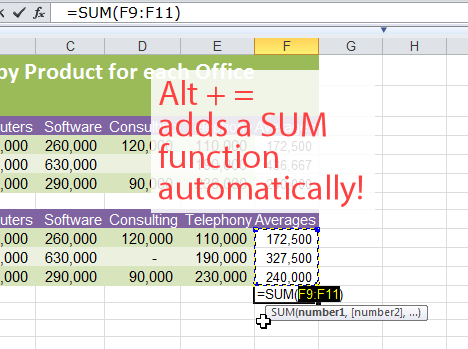
Here are five cool tips, tricks and keystrokes to help your day go faster in Excel:
Display cell formulas and not results
If you want to see the cell in your worksheet display formulas rather than the results of those formulas then you can do it one of two ways.
Use the keyboard shortcut Ctrl + ~ to toggle formula display on and off
You can also use Formulas > Show Formulas
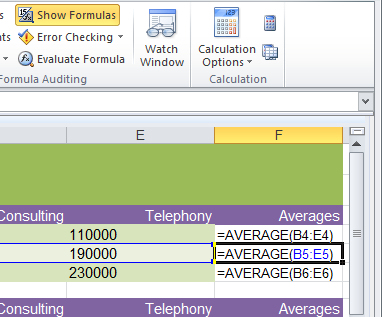
Start a new line
When you need to add a line break to a cell to start a new line of text press Alt + Enter in the cell. If you just want to wrap a long piece of text in a cell right click the cell and choose Format > Alignment tab > Wrap Text.
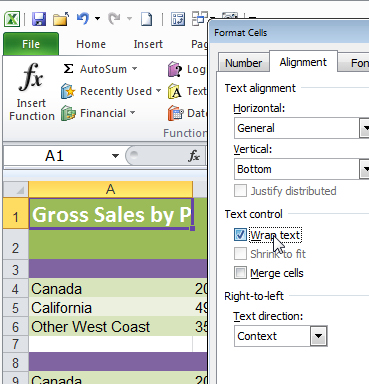
Copy the contents of the cell above
To copy the contents of the cell above into the current cell press Control + ‘.
Moving around super fast and super smart
To move from one sheet in a workbook to the next (or in reverse), press Control + PgDn and Control + PgUp. To move to the next open workbook press Control + Tab or Control + Shift + Tab.
Super quick mouse free SUM formula
Skip taking the mouse to your Ribbon to add a SUM function and do it with a simple keystroke instead. Type Alt + = and Excel adds the SUM function automatically to the current cell. Doesn’t get much easier than that!


Smashing.
Simply superb!
Great! Thank you!
Also good for moving around quickly, especially in long lists, are the Ctrl plus arrow keys. Combine with the Shift key to select ranges.
Thanks Karin – a good addition to the list.
cheers
Helen
>To copy the contents of the cell above into the current cell press Control + ‘.
Ah, excellent, you’re the only other person I’ve ever come across who remembers this!
It dates back to at least Version 1.05, that I can personally vouch for.
Don’t suppose you remember what the equivalent is for CopyContentsFrom-LEFT rather than CopyContentsFrom-ABOVE, do you? That’s been bugging me for years. I’m not even sure if I forgot it, or if it never existed!
Darcy — If you select the cell that contains the content you want to copy, and the cell(s) that you want to fill with that content, Ctrl-R works. To see a complete list of key commands, check out this Microsoft page: http://office.microsoft.com/en-ca/excel-help/excel-shortcut-and-function-keys-HP010073848.aspx#BMother