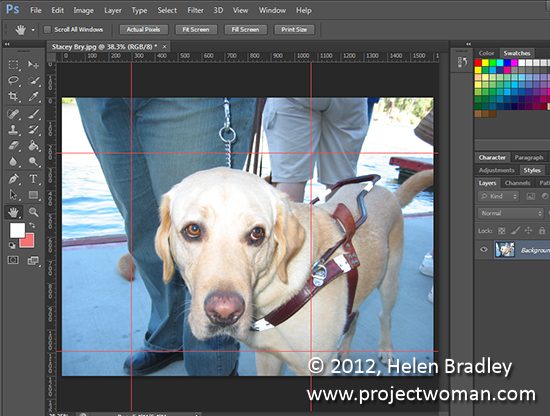 original photo by: Stacey Bry
original photo by: Stacey Bry
When you need to add guides to an image to help line up objects or the image itself you can do so if you first display your Rulers. Then click on the ruler and drag onto the image to create a guide – drag from the left to make a vertical guide and from the top to make a horizontal one. To remove an unwanted guide, drag it off the screen back to the ruler and it will disappear. To remove all guides choose View > Clear Guides.


Post a Comment
Please feel free to add your comment here. Thank you!