Learn how to check to see if you have any Clipped Highlights in your image
You can see the clipped highlights in the image by clicking on the white triangle in the top right corner of the histogram. Portions of the image that show red are clipped highlights.
Next time we’ll show you how to recover detail in these clipped highlights.


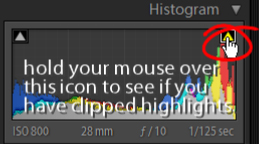
Post a Comment
Please feel free to add your comment here. Thank you!