PowerPoint - to fit or not - it's your choice
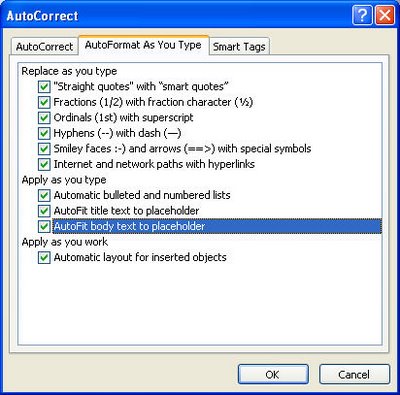
PowerPoint has a handy tool (or a very annoying one - depending on your perspective) for adjusting text on a slide.
In PowerPoint 2003 and earlier choose Tools > AutoCorrect Options > Autoformat as you Type and you will see that there is an option called Autofit body text to placeholder. Enabled this and all the text that you type on a slide is automatically sized to fit the slide - you can type gobs of text and it just keeps getting made smaller and smaller as PowerPoint shoehorns it in so it fits.
If you disable this option, you get to control the slide's text size yourself - a rough rule of thumb is that if it goes over the edge - it's too much text for one slide so make another one or edit your text.
Autofit is a tool you can disable or enable as you like - once you know it's there - it’s your choice what you do with it.
Labels: Autofit, PowerPoint, slide

