Hide the Ribbon in Office 2007
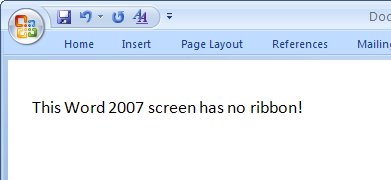
Ok, I'm on record, I love the ribbon in Word but on my laptop with its scrunched up screen (in the tradeoff between size and weight, I opt for weight!) the ribbon is sometimes too big.
Not a worry, it's simplicity itself to hide it. Press Control + F1 and it disappears and press it again and it reappears. You can also have it disappear so it will come back with a single click on any tab name. To do this, double click a tab name and the ribbon disappears. Single click a tab name and it reappears - click again on the tab or in the document, and it disappears. Repeat until you're tired of the magic! Double click or Control + F1 to go back to how it is.
It's a neat party trick to play on a co-worker (no! I did not tell you to do that), and a great way to buy back some much needed screen real estate.
Not a worry, it's simplicity itself to hide it. Press Control + F1 and it disappears and press it again and it reappears. You can also have it disappear so it will come back with a single click on any tab name. To do this, double click a tab name and the ribbon disappears. Single click a tab name and it reappears - click again on the tab or in the document, and it disappears. Repeat until you're tired of the magic! Double click or Control + F1 to go back to how it is.
It's a neat party trick to play on a co-worker (no! I did not tell you to do that), and a great way to buy back some much needed screen real estate.
Labels: Hide, Office 2007, Ribbon

