Managing Public Holidays in Outlook
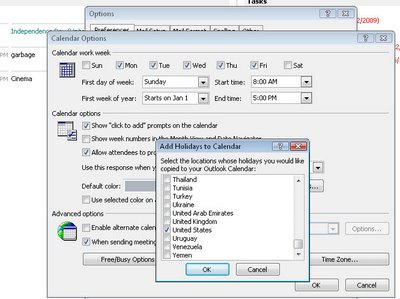
When is Memorial Day in the US or Anzac Day in Australia?
If you're unsure, luckily for you, Outlook isn't.
Most national holidays are stored in Outlook - you just need to find them and add them to your calendar.
Here's how:
Choose Tools > Options > Preferences tab ad click the Calendar Options button.
Click the Add Holidays button and from the list choose the country (or countries) you want the holidays for and click Ok.
Wait while Outlook adds these details to your calendar and click Ok twice to exit.
The holidays will appear under the date in most Calendar views.
Labels: add holidays, calendar, holidays, Outlook 2003, Outlook 2007

