Step 7 Photo-editing workflow - Fixing colour problems
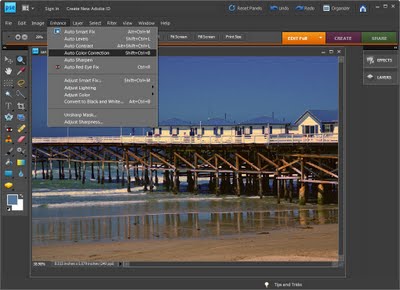
Whenever you believe that there is something wrong with your photo’s colour or tonal range a good place to start fixing it is with your software’s automatic fix options.
In Photoshop Elements choose Enhance > Auto Smart Fix and preview the result. If you do not like it choose Edit > Undo and try one or all of the Auto Levels, Auto Contrast, Auto Colour correction options under the Enhance menu.
Each of these adjusts the image in a different way and if they work on your image then they're a simpler way of fixing it than having to do it manually.
Labels: color cast, color fix, Photo-editing workflow, smart fix
