A map to find your way around - Word
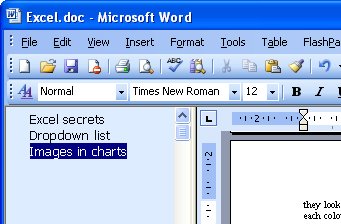
The Document map tool in Word is a cool way to find your way around a long document. Click the Document Map icon on the toolbar in Word 2003 or earlier or choose View, Document Map and it appears down the left of the page. In Word 2007, the Document Map checkbox is on the View ribbon tab.
If you use styles, in particular the heading styles, the items formatted with these styles appear in the list. Simply click one to move automatically to that item.
It's simple and a smart way to find your way around a seriously big document.
Labels: document map., Word 2003, Word 2007

