Step 4 Photo-editing workflow - Straighten
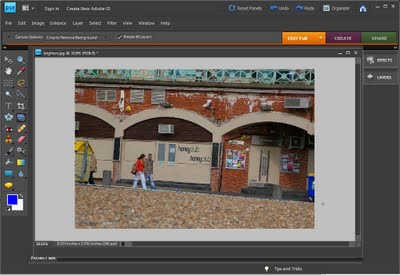
A photo where an obviously horizontal line like the horizon or the foot of a building runs at an angle instead of straight across an image is disconcerting to the eye.
To straighten a photo click the Straighten tool on the toolbar and drag a line across what should be the horizon in the image. In Photoshop Elements when you let go of the mouse, the photo will automatically be straightened using the line you have drawn.
Before you draw your line you can choose one of the options on the toolbar to configure the tool. These include choosing CropToRemoveBackground which ensures that uneven edges of the image are cropped away in the straightening process.
Labels: Photo-editing workflow, step, straighten
