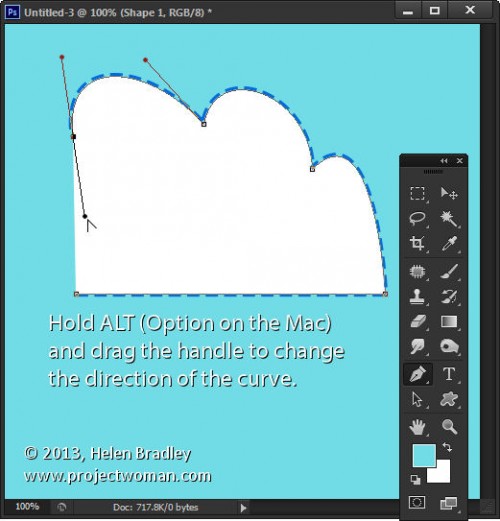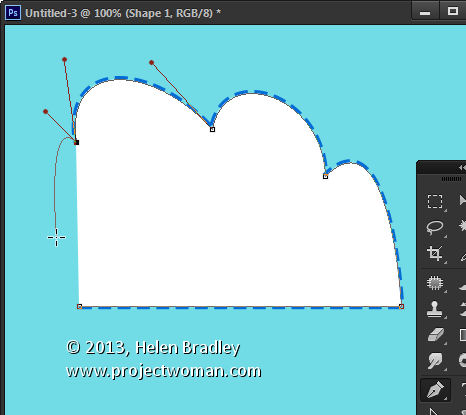Learn to change the direction of the Curve that the Pen Tool draws.
Sometimes when drawing with the Pen Tool in Photoshop you will find that the curve goes in completely the wrong direction. You can just leave it and come back later to fix it but you can also fix it as you go.
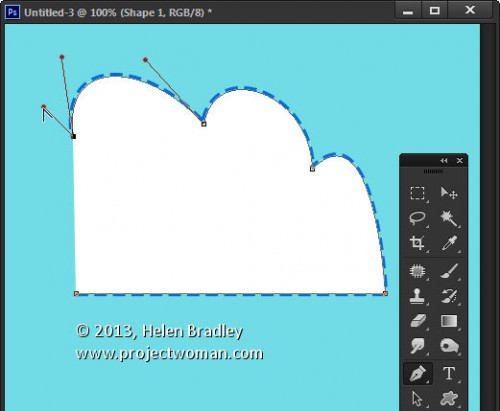
To change the direction that the curve goes in, take the mouse pointer back over the handles from the last point and hold the Alt (Option key on the Mac) as you drag on the handle that is causing the curve to go the wrong way until it goes the right way. You can then let go the Alt or Option key and continue to draw the curve. You can do this as often as you need to as you draw the shape.