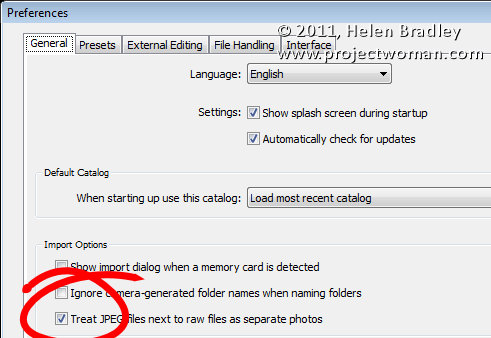
When your camera is set to capture in RAW+ so it is recording not only the RAW image but also a JPG image to match you may find that Lightroom shows you only the RAW version of the file.
This is because Lightroom, by default, treats the RAW version and the JPG images as one.
However, if you want to deal with them separately, choose Edit > Preferences (Lightroom > Preferences on the Mac) and select the General tab and select the option: “Treat JPEG files next to raw files as separate photos”.
Now Lightroom will treat the RAW and the JPG images as being different images so you’ll see both images in your Grid, Loupe and Filmstrip views.


I don’t know why you would want to have the jpeg file along with the Raw file show in Lightroom.I can’t see any good reason for it.I would find that very confusing and usually delete the jpegs from my computer after import anyway. The jpeg files from my camera are inferior and really only used by me for previewing on equipment that can’t read my Raw files.(My jpegs are better quality when I am shooting in jpeg and not RAW).
Actually I needed my JPEGs and RAW images just the other day. I teach photography and I wanted to show my students one of the reasons why they might capture in camera raw – the reason being that they can change the white balance after capturing the image.
I shot a series of images with my camera set to RAW +JPG and with the incorrect white balance set in the camera – tungsten instead of daylight. I then imported the images into Lightroom. With both the RAW and JPEG version of the same image available in Lightroom I was able to show my students how the incorrect white balance setting had ruined the JPEG versions – it simply wasn’t possible to color correct the mess, whereas with the Camera raw versions of the same images the fix was simple to make by just selecting the correct white balance setting from the list in the Basic panel of the Develop module.
It’s not something perhaps you would do a lot – but when you need both images, you need to know how to import both.
Helen