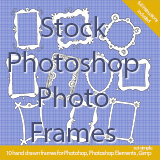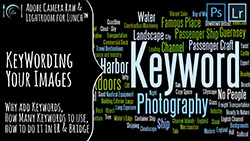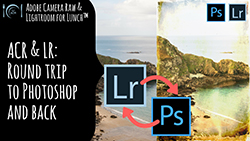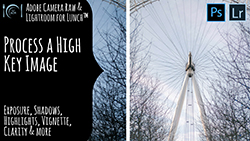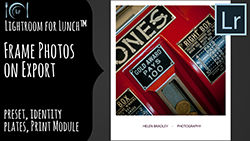|
|
||||||||||||||||||||
Adobe Camera Raw and Lightroom for Lunch™ at Skillshare - Advanced level classesThese are my Adobe Camera Raw and Lightroom for Lunch™ classes which are available on Skillshare and suitable for advanced level Lightroom users. Each link takes you direct to the Skillshare class page. If you don't yet subscribe, compare my Skillshare offer with what Skillshare is offering as I can usually offer a better deal. Either way you will get access to more than 15,000+ classes on Skillshare including all of the classes listed here: Other handy indexes of my classes are here:
|
||||||||||||||||||||
|
(c) 2019, Helen Bradley, All Rights Reserved. |