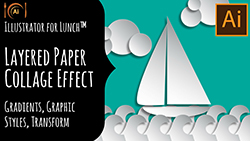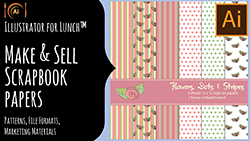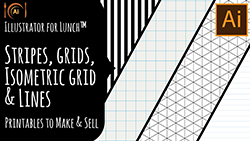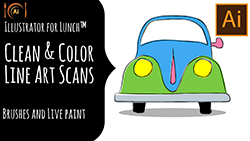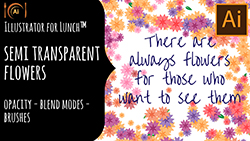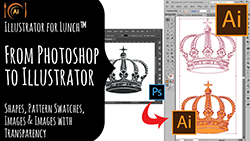These are my Illustrator for Lunch™ classes at Skillshare. Each link takes you direct to the appropriate Skillshare class.
Skillshare typically offers some incentive for signing up such as a month free Skillshare premium so you may want to compare my Skillshare offer with Skillshare's as I can often do better if you click my special referral link! When you sign up you will get access to more than 15,000+ classes on Skillshare including all of my classes.
 |
Illustrator for Lunch™ - Mastering Live Trace - Turn Bitmaps to Vectors |
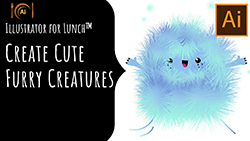 |
Illustrator for Lunch™ - Cute Furry Creatures |
 |
Illustrator for Lunch™ - 10 Interface and Setup tips to Speed your Workflow |
 |
Illustrator for Lunch™ - Designing with Symmetry |
 |
Illustrator for Lunch™ - Stylish Doodles to Make and Sell
In this class you will learn how to make doodle shapes and designs. The class is so packed full of tips and techniques for using Illustrator that you will be surprised at just how much you learn in a relatively short time. |
 |
Illustrator for Lunch™ - Seamless Repeating Texture Patterns
Learn to make seamless repeating textures in Illustrator. You will see how to turn a simple image into a seamless repeating pattern - skills that will help you when making and using textures in Illustrator. |
 |
Illustrator for Lunch™ - Watercolor stripe seamless repeating pattern
The wait is over! At last learn how to make a watercolor seamless stripe pattern in Illustrator. If you are using Illustrator CC you'll also learn how to use the new Puppet Warp tool as an added bonus. |
 |
Illustrator for Lunch™ - Pattern in Pattern & Irregular Repeating Patterns
Learn to make a large pattern in pattern effect and also large irregular repeating patterns. Mastering these very large patterns is a worthwhile addition to your Illustrator toolkit. |
 |
Illustrator for Lunch™ - Complex Block and Half Drop Repeat patterns
This bumper class shows how to create large block patterns and also half drop patterns in Illustrator. You will learn techniques to use in Illustrator CC and CS6 - using the Pattern Make tool and also how to make these patterns by hand if you are using Illustrator CS5 or CS4. |
 |
Illustrator for Lunch™ - 20 Things New Illustrator Users Need to Know
This class helps everyone and beginners in particular with things that it really helps to know when you are starting out using Illustrator. It's packed full of handy tips and techniques that will answer questions you didn't know to ask. |
 |
Illustrator for Lunch™ - Flat and Dimensional drawing techniques
This is a fun class and shows two ways of drawing a donut - one flat design and one dimensional. You will learn techniques for doing both successfully. |
 |
Illustrator for Lunch™ - Create with bends and blends - techniques for icons, logos and more
Learn to make interesting shapes and rotations using bends and blended elements. You can use the resulting images for all sorts of uses including logos and even patterns and icons. |
 |
Illustrator for Lunch™ - Create a Plaid or Tartan Pattern
Learn to create amazing plaids and tartans in Illustrator. You will learn how to make a seamless repeating pattern which looks just great. |
 |
Illustrator for Lunch™ - 20 Recolor Artwork tips in (around) 20 minutes
The Recolor Artwork dialog is extremely powerful and just a little bit complex. Learn how to use it to make global color adjustments, how to make gray-scale art and how to adjust any and all colors in an image in a fun way. |
 |
Illustrator for Lunch™ - Create Complex Art in the Appearance Panel
See how to make cactus pots in the Appearance panel - this entire graphic is created from one single object in the Appearance panel! This class is mind-bending and will give you some ideas as to how powerful the Appearance panel can be. |
 |
Illustrator for Lunch™ - 20 Appearance Panel Tips in 20 minutes or less
Learn how to harness the features of the Illustrator Appearance Panel to improve your efficiency. You will learn a range of tips and techniques for working in the panel and formatting objects and text. |
 |
Illustrator for Lunch™ - Create a Retro Landscape Illustration
This class teaches a large range of handy techniques for creating art and managing a large illustration. Techniques include use of rotate and transform effects, brushes, symbols, graphic styles and much more. |
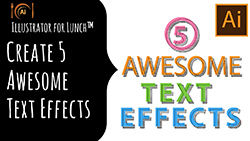 |
Illustrator for Lunch™ - 5 Cool Text Effects
In this class you'll learn 5 cool text effects that you can apply to text in Illustrator. These text effects make use of tools such as the perspective tools, multiple stroke and multiple fill effects created in the Appearance panel and much more. |
 |
Illustrator for Lunch™ - Create a Whimsical Tree
In this class you will learn to create a whimsical tree illustration. The techniques used include the use of the Twirl tool as well as Symbols and a transform effect for making an uneven polka dot background. |
 |
Illustrator for Lunch™ - Whimsical Text Effects
This class focuses on a range of whimsical text effects that you can apply to text in an Illustrator document. These effects give your text the look of being hand-drawn. |
 |
Illustrator for Lunch™ - Create Seasonal Ornaments - Learn new skills while making seasonal art
In this class you will learn a range of fun and handy Illustrator techniques while making seasonal artwork. However, this class isn't all about the holidays and the techniques will be valuable to learn whatever time of the year it is. |
 |
Illustrator for Lunch™ - Sharing and archiving files - troubleshooting the pitfalls
When you are saving files in Illustrator to share with others there are some pitfalls that you might encounter. This class is goes over the process in detail to give you tools to ensure that you always achieve success. |
 |
Illustrator for Lunch™ - Whimsical Scrapbook Paper Designs to Sell or Share
In this class you’ll learn to create whimsical scrapbook papers where the designs are deliberately uneven. This class introduces a range of techniques for achieving less than perfect looking designs. |
 |
Illustrator for Lunch™ - Create a Floral Alphabet character
This fun class shows how to use your own or free stock elements to make a floral alphabet character. You will learn a workflow for doing this which will help you create these characters very easily. |
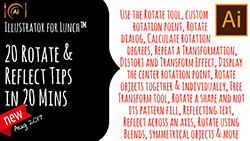 |
Illustrator for Lunch™ - 20 Reflect and Rotate tips in 20 minutes or less
Jam packed with 20 awesome tips, this class will teach you a range of ways to rotate and reflect objects in Illustrator. These are 'must know' skills that will help you in your every day work in Illustrator. |
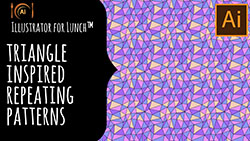 |
Illustrator for Lunch™ - Create a Range of Triangle Patterns
This is a fun class - in it you will learn to make a range of patterns all based on triangles, including a free-form one like the one in the image to the left. You will end up with saleable patterns and a wealth of new Illustrator skills. |
 |
Illustrator for Lunch™ - 3D Perspective Cube design and Bonus 3D star
Learn to make 3D shapes by hand in Illustrator. This class doesn't use the 3D effects and instead you will learn to make each 3D shape manually and how to move them around by dragging on them. |
 |
Illustrator for Lunch™ - 20 Gradient tips in 20 minutes
Learn pretty much all you need to know about gradients in Illustrator in this quick 20 minute class. From creating regular gradients to making them using blends and the Gradient mesh, this class is jam packed full of techniques you can use every day. |
 |
Illustrator for Lunch™ - All you need to know about Brushes in Illustrator
From Art brushes to pattern and scatter brushes and even symbols, this class shows a range of techniques for harnessing the power of brushes in making your Illustrator art.
|
 |
Illustrator for Lunch™ - Create a Nighttime Cityscape Image
This class teaches how to make a cityscape image in a smart and effective way. You will learn techniques and tips for optimizing your workflow to save time and effort when creating a visually complex piece of art.
And check out the student projects from this class - they are just spectacular! |
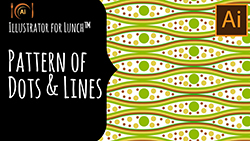 |
Illustrator for Lunch™ - Pattern of Lines and Dots
This class teaches you how to make this one pattern of lines and dots so it is a seamless repeating pattern. You will learn valuable techniques for making organic style patterns in Illustrator. |
 |
Illustrator for Lunch™ - 20 Pathfinder, Crop and Cutout tips in 20 minutes or less
This quick video teaches a range of Pathfinder, Crop and Cutout tips that are essential learning for working every day in Illustrator. You'll learn to use the Pathfinder, Knife and Scissors tools, Divide and Divide Below. All features that you will use every day. |
 |
Illustrator for Lunch™ - Roaming Square Pattern
This roaming square pattern looks complicated but it is easy to make when you break it down into steps. This class will show you the basics of creating of the rounded square shapes, joining them and then making your shapes into a seamless repeating pattern.
|
 |
Illustrator for Lunch™ - Braids, Rick Rack and More
Learn to make braids, rick rack and more in Illustrator. You'll also learn techniques for creating brushes that you can use to create shapes and text which look like rope.
|
 |
Illustrator for Lunch™ - Create Hi-Tech HUD rings
This class is all about having fun. You'll learn to make a complex shape that can be created as a brush and then used to make high tech HUD rings. You'll also learn techniques for creating awesome backgrounds for your artwork. |
 |
Illustrator for Lunch™ - Create Guilloche Effects
Learn to make sophisticated Guilloche effects very quickly and easily. These complex spirals and loops can be customized, stacked and colored to make complex designs for incorporating into your art. |
 |
Illustrator for Lunch™ - 20 Color tips in 20 Minutes
This quick 20 minute class teaches a range of techniques for working with color in Illustrator. You'll learn about swatches, global swatches and how to adjust and change color in your illustrations. |
 |
Illustrator for Lunch - Get Creative with Blends and Brushes
Learn to create brushes with shapes that aren't distorted along the brush path. You will learn to do this with one color and multi color brushes and with shapes that get smaller along the brush path. This is a class best suited to intermediate level Illustrator users. |
 |
Illustrator for Lunch™ - Using & Troubleshooting Bounding Boxes
Bounding boxes are used in brushes and patterns and you can use them for increased functionality in Illustrator. In this class you'll learn what they are, how to use them and how to get rid of them when they cause problems in your work. |
 |
Illustrator for Lunch™ - Illustrating Cacti with Custom Made Brushes
This fun class shows how to create custom cacti brushes for drawing cacti. You'll learn how to use brushes in making brushes and how to make watercolor filled and gradient filled brushes. This class is suitable for all versions of Illustrator. |
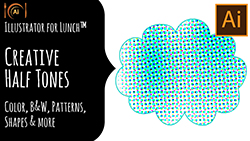 |
Illustrator for Lunch™ - Creative Half tone Effects
Learn all the ins and outs of halftones in Illustrator including how to make vector halftone shapes and how to control the colors used when you create halftones. |
 |
Illustrator for Lunch™ - Create Stitches and Sewing Elements
Learn to make stitches and needles and how to make elements that go under threads, through fabric and which have threads passing through them. This class includes a range of techniques with application well beyond illustrating embroidery and stitch designs. |
 |
Illustrator for Lunch™ - 10 Layer Tips in 10 minutes
This quick class looks at 10 things you probably didn't know about using layers in Illustrator. You'll learn things that will be of help to you every day in your workflow. |
 |
Illustrator for Lunch™ - Whimsical Textured Drawings Using Hand Drawn Brushes
This class is full of yum learning! You will see how to make shapes, patterns and brushes that look whimsical and hand drawn and to do it in Illustrator. |
 |
Illustrator for Lunch™ - Get Export File Sizes and Resolution Correct
If you are struggling to get a handle on exporting files for the web or for sale on sites like Etsy then this class is for you. I'll show you gotchas and explain how to reliably get the right size and resolution file from Illustrator for any need you have. |
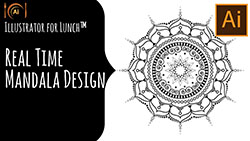 |
Illustrator for Lunch™ - Real Time Mandala Design
Make a mandala template which updates in real time so you can draw in one area and the entire reflection and rotation takes place as you draw. It's the simplest and most practical way to create awesome mandalas very quickly. |
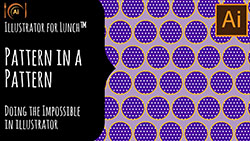 |
Illustrator for Lunch - Pattern in a Pattern - Achieving the Impossible in Illustrator
See how to use a pattern inside another pattern in Illustrator - it's impossible but I'll show you a workable workaround. |
 |
Illustrator for Lunch™ - Real Time Mirror Drawing - Symmetrical drawing
This is a companion class to my real time mandala class. Here you will setup a document which mirrors your drawing in real time and which also crops elements which extend over the center line so you don't have to draw neatly! |
 |
Illustrator for Lunch™ - Create a Wave Pattern
Not the easiest pattern to create this wave pattern is hand drawn and we'll use some simple techniques to make sure the waves are seamlessly curved with no bumps or obvious joins. |
 |
Illustrator for Lunch™ - 10 Pen tool and Path Tips in 10 Minutes or Less
Quite simply learn 10 must know path tool tips for working in Illustrator. My favorite is how to 'stick' direction handles back together so you can move them and how to use the new Curvature tool in Illustrator. |
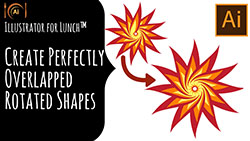 |
Illustrator for Lunch™ - Create Perfectly Overlapped Rotated Shapes
When you rotate overlapped shapes in Illustrator the last overlap looks, well, basically horrible. In this class you will learn how to clean up the last rotations to get perfect overlapped shapes. |
 |
Illustrator for Lunch™ - Create an Ikat Inspired Pattern
See how easy it is to create an Ikat style pattern in Illustrator using the Wrinkle tool (and see how to set it for best results too!) |
 |
Illustrator for Lunch™ - Make a 2017 Calendar from Scratch - Grids, Layouts, Text, Patterns & More
Learn to make a calendar for any year (maybe get a run on 2018?) in Illustrator - you'll learn to use some of the handy text features in Illustrator for creating tables of text. |
 |
Illustrator for Lunch™ - One Design Concept - Many Variations
See a process for taking a single design and altering it by altering shapes and fills to make multiple variations of that one design. You will walk away from this class with new knowledge for creating a variety of patterns from one single idea. |
 |
Illustrator for Lunch™ - Pop Art Style Star Pattern
This class investigates a process for assembling a complex pattern without having to get the elements positioned exactly. You will see how to create this pattern so it's perfectly aligned without having to do any of the alignment work yourself. |
 |
Illustrator for Lunch™ - String Art Inspired Designs
This class is based on the retro craft of string art where you wrapped string around nails in a board. Here you'll make similar parabolic forms in Illustrator and turn them into a range of wonderful designs that you can use in your art. |
 |
Illustrator for Lunch™ - Make a 3D Y Shape Pattern - from paper illustration to digital design
Come with me on a journey from looking at a design on paper and determining how to render it in Illustrator |
 |
Illustrator for Lunch™ - Meandering Hexagon Pattern
Learn to make this simple looking but quite complex to make pattern - it might be complex but it is lots of fun and you'll love the results |

|
Illustrator for Lunch™ - Make an Organic Spiral Pattern
Learn to make this wonderful spiral repeating pattern swatch in Illustrator
|
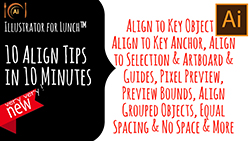
|
Illustrator for Lunch™ - 10 in 10 - 10 Align tips in 10 minutes or less
Learn the basics (and not so basics) of aligning objects and anchors in Illustrator |

|
Illustrator for Lunch™ - 10 in 10 - 10 Type Tips in 10 minutes (or less)
From Touch Type to Dingbats and Text on a path, you'll learn to work with type in Illustrator
|
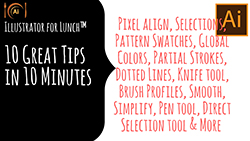
|
Illustrator for Lunch™ - 10 in 10 - Ten Top Illustrator Tips in 10 Minutes
This is a grab-bag of 10 awesome tips for working with everything from brushes to patterns and from selections to the pen tool in Illustrator
|
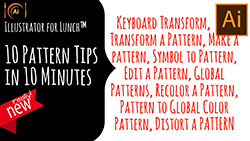
|
Illustrator for Lunch™ - 10 Pattern tips in 10 Minutes
An awesome grab-bag of Pattern making and recoloring tips for Illustrator. Seriously, if you are into pattern making then you need this class. |
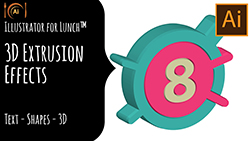 |
Illustrator for Lunch™ - 3D Extrusion Effects - Text, Shapes, 3D
Make extruded shapes with ease in Illustrator |
 |
Illustrator for Lunch™ - 4 Exotic Patterns - Quatrefoils, Moroccan Trellis, and Layered Diamond
Beautiful patterns is what this class is all about - making exotic and very beautiful repeating pattern swatches |

|
Illustrator for Lunch™ - 4 Handy Patterns - Diagonals, Plaid, Colorful Dots, Chevron
Learn to make stripes, simple plaid, dots and a chevron pattern in Illustrator |
 |
Illustrator for Lunch™ - Abstract Ombre Background - Color Scheme, Blend, Transform
These amazing ombre backgrounds are so fun and easy to make and you'll learn some cool tricks along the way |
 |
Illustrator for Lunch™ - Backgrounds for your projects - Sunbursts, Halftone, Blends & Brushes
Make some great backgrounds for your Illustrator projects |
 |
Illustrator for Lunch™ - Blends and Gradients - Blends, Blend Modes, Gradients
Learn to turn blends into wonderful spirals and ribbons of color |
 |
Illustrator for Lunch™ - Circle Based Patterns - Rotate, Blend, Multi-Color Dots
These patterns are all based on circles and they are fun and easy to make and so attractive too |
 |
Illustrator for Lunch™ - Complex Rotated Repeating Patterns Made Easy - Using MadPattern templates
The MadPattern templates are a set of free and downloadable pattern creation tools - they are indescribably wonderful and I'll show you how to find and use them |

|
Illustrator for Lunch™ - Create a Textured Dot Pattern - Transform, Vector Texture, Patterns
This pattern is a fun one where an overlay is used to trim the texture so you can paint it on at random without having to clean it up after |
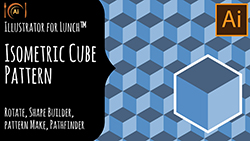 |
Illustrator for Lunch™ - Create an Isometric Cube Pattern - Shape Builder, Align, Pattern Make
This is the first of my 3D video classes - in this one you'll learn to make a 3D cube and then you'll turn it into a wonderful pattern |

|
Illustrator for Lunch™ - Create Diamond, Harlequin and Argyle Patterns
Love diamonds? This is the class for you - all things diamond are showcased and we wrap up with a wonderful Argyle pattern |
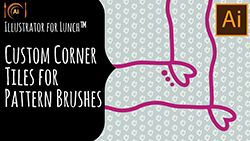 |
Illustrator for Lunch™ - Custom Corner Tiles for Pattern Brushes
Learn to make your own custom (dare I say it "cute") corner tiles for pattern brushes |
 |
Illustrator for Lunch™ - Doodle-Style Heart - DIY Brushes and Nested Shapes
Love to doodle? Here's how to take your doodle style drawings to Illustrator to make a doodle style heart - can we say this is Zentangle® inspired? |
 |
Illustrator for Lunch™ - Draw a Retro TV - Shapes, Texture & Sunburst
One of my fave retro shapes is a retro TV - here you will learn to draw the TV and add a home made sunburst background complete with a texture overlay |
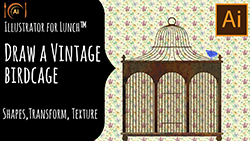
|
Illustrator for Lunch™ - Draw a Vintage Birdcage - Shapes, Transform, Texture
This fun project teaches you to make a vintage birdcage using a heap of handy Illustrator tools |

|
Illustrator for Lunch™ - Faux Tissue Paper Collage - Blending, Texture, Transparency
Probably my most popular Illustrator for Lunch™ class - you will learn to create a faux tissue paper effect using a photo for color and shape reference |
 |
Illustrator for Lunch™ - Fun Effects with Graphic Styles - Appearances, Brushes, Styles
You will be amazed at what can be stored in an Illustrator Graphic Style - you will learn to find, download and use free graphic styles and to make your own too |

|
Illustrator for Lunch™ - Fun with Scripts - Download, Install, Run
There are some great free scripts you can download and use in Illustrator. This first class of a two part series explores some of these scripts and how you can use them |

|
Illustrator for Lunch™ - Going in Circles - Brushes, Blends & Transformations
Explore some of the ways you can create a circle of dots and some of the differences in how each method works |

|
Illustrator for Lunch™ - Gradient Background Effects - Find, Adapt, Create & Use
Learn to create gradients and some dimensional effects using them |
 |
Illustrator for Lunch™ - Houndstooth & Rose - Vector Halftone Tracing & Houndstooth Pattern
Take a photo of a rose and learn to trace it in Illustrator and then apply a halftone effect to it. Also create a custom houndstooth pattern |
.jpg)
|
Illustrator for Lunch™ - I'm Seeing Stars - Fill, Warp, Clip & Crop Shapes
Fun with stars! You'll make patterns from them and then distort them, use them as clipping masks and wrap them around a 3D sphere |

|
Illustrator for Lunch™ - In the Frame - Shapes, Fills, Strokes & Color
Take a humble font character and use it as the basis for making a curly bracket frame |
 |
Illustrator for Lunch™ - In the Kitchen - Cartoon Art with Live Paint
Use the pencil tool to draw a cartoon style image (from a design you can download) and then color it with the Live Paint tool
|
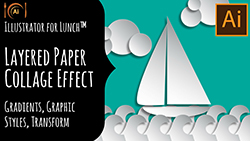 |
Illustrator for Lunch™ - Layered Paper Style Collage - Gradients, Graphic Styles, Transform
Learn to make 3D paper style effects with gradients and graphic styles and build a layered paper image |
 |
Illustrator for Lunch™ - Let's Go Steampunk! - Shapes, Rotation, Textures
Learn to rotate and work with shapes and textures while creating some steampunk gear shapes |

|
Illustrator for Lunch™ - Make a Lace Pattern Brush - Stroke, Blends, Pattern Tiles, Rotation
Make a lacy pattern brush complete with custom start and end tiles |
 |
Illustrator for Lunch™ - Make Art Brushes - Configure, Color & Scale
Learn the basics of making and coloring Art Brushes in Illustrator |
 |
Illustrator for Lunch™ - Make Art Using Other People's Art
Learn to pull apart other people's designs, take the elements you want to use and assemble them into your own piece of work |
 |
Illustrator for Lunch™ - Make Custom Organic Patterns - Transform, Scissors, Align, Pattern Swatch
See how to make organic style patterns in Illustrator so that the pattern will tile seamlessly |
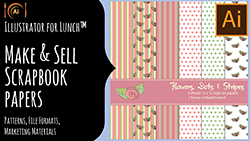 |
Illustrator for Lunch™ - Make Scrapbook Papers to Sell - Patterns, File Formats, Marketing Materials
Learn to make patterns for scrapbook paper and package them to sell online |
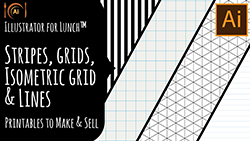 |
Illustrator for Lunch™ - Make to Sell Printables - Stripes, Grid, Lines & Isometric Grid
Learn to make grids, lines and stripe patterns in Illustrator |
 |
Illustrator for Lunch™ - More fun with Scripts - Text to code, more scripts, more fun (trees too!)
This second of the two scripting classes explores using more free scripts for Illustrator |

|
Illustrator for Lunch™ - Multi-Color Faux Pattern - Patterns, Transform, Expand
Make a faux hexagon pattern in Illustrator in which each hexagon can be recolored independently of the others |
 |
Illustrator for Lunch™ - Neon Effect - Appearances, Graphic Styles, Fonts
Draw a shape with the pen or pencil tool and apply your own custom neon look to it as well as learning to create neon text |
 |
Illustrator for Lunch™ - On (a pattern making) Safari - Repeating Patterns
Make a range of safari style patterns including zebra skin and faux leopard patterns |
 |
Illustrator for Lunch™ - Pattern Know-how - Install, Transform, Recolor
A quick overview of working with patterns in Illustrator - learn to download and use patterns and how to scale and recolor them |
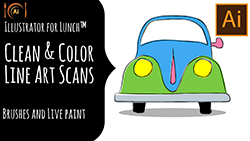 |
Illustrator for Lunch™ - Road Trip - Custom Brushes and Live Paint
Learn to draw an image from a sketch (which I will give you), color it with Live Paint and then create an off register print effect |
 |
Illustrator for Lunch™ - Season's Greetings - Shapes, Brushes, Texture
Learn to make a wreath from a custom made art brush and add text and a texture to your design
|
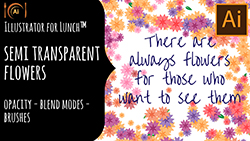 |
Illustrator for Lunch™ - Semi Transparent Flowers - Scatter Brushes, Opacity, Blend Modes
Learn to make semi transparent scatter brush flowers in Illustrator and learn some interesting things about blend modes and Illustrator objects |
 |
Illustrator for Lunch™ - Sketchy Image Effect - Image Trace, Swatches, Sketchy Effect
Turn a photo in to a vector shape using a custom limited color palette and then apply a sketchy effect to your vector art |
 |
Illustrator for Lunch™ - Something's Fishy - Appearance Panel Tips & Tricks
A class jam packed with things to know about the Illustrator Appearance panel. This is a class which is guaranteed to amaze you with what this panel can do |
 |
Illustrator for Lunch™ - Stipple Texture Effect - Grain, Gradients, Blends
Create a fun stipple texture effect to add dimension to your illustrations. |
 |
Illustrator for Lunch™ - Type on a Path - Type, Paths, Shapes
Learn to place type on a path in Illustrator |
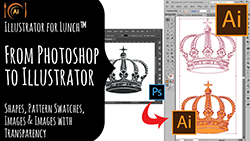 |
Illustrator for Lunch™ - Using Photoshop Objects in Illustrator - Images, Shapes, Patterns and more
Take Photoshop objects, shapes and patterns to Illustrator to use them there |
 |
Illustrator for Lunch™ - Vector Textures - Vectors, Clipping Masks, Pathfinder
Learn to apply vector textures to your images in different ways either to add color or to poke holes in your image to allow the background to show through |
 |
Illustrator for Lunch™ - Warp Shapes & Text - Envelope Distort, Warp, Gradients
Distort images and text to fit inside shapes in Illustrator |
 |
Illustrator for Lunch™ - Watercolor Magic - Type, Downloaded Patterns & Brushes
Fill text with a watercolor pattern and cut text out of a watercolor brush line in Illustrator (also learn to use the Touch Type tool) |
 |
Illustrator for Lunch™ - Zentangle® Inspired Pattern Brushes - Shapes, Effects, Brushes
Make Illustrator pattern brushes that use Zentangle® Inspired designs |
 |
Illustrator for Lunch™ - Banner and Award Badges - Appearance Panel, Masks, Warp
Learn to make award badges and ribbons in Illustrator
|
 |
Illustrator for Lunch™ - Clipping Masks, Opacity Masks & Layer Masks
Create fun effects using the power of Clipping masks, Opacity masks and Layer Masks in Illustrator |
 |
Illustrator for Lunch™ - Cutout Text Effects - Photos, Pathfinder & Text
This is a fun class which shows how to create editable cutout text effects in Illustrator |
 |
Illustrator for Lunch™ - In Your Face - Pen Tool Practice
Draw a portrait in Illustrator. Even if you think you suck at drawing you'll be able to make a great portrait - I promise |
 |
Illustrator for Lunch™ - Make Retro Shapes - Pathfinder, Scripts, Rotation
Take a step back in time and learn how to make some retro shapes in Illustrator |
 |
Draw a Hot Air Balloon in Illustrator - Fun with 3D!
This class teaches you the basics of working with 3D objects in Illustrator and you will learn to make a fun hot air balloon illustration |

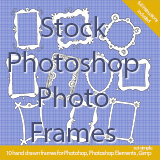

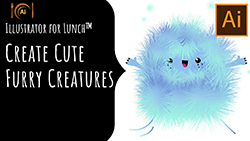















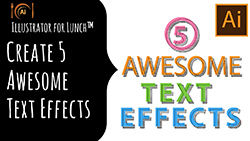






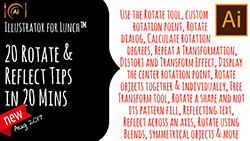
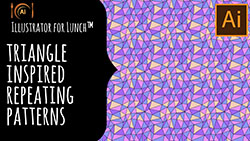




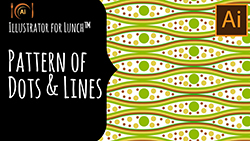









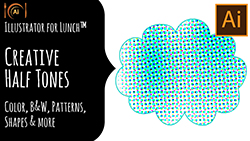




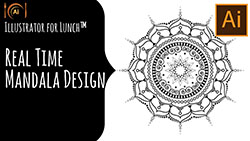
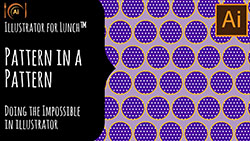



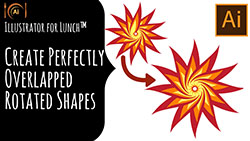








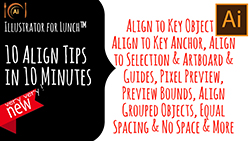

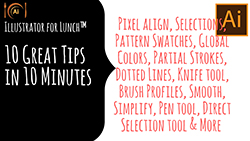
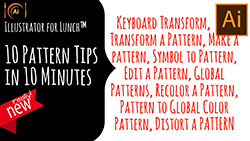
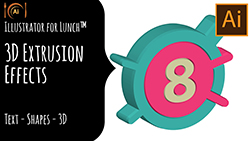








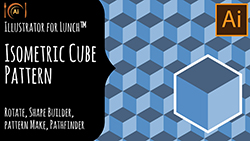

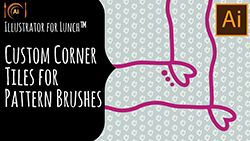


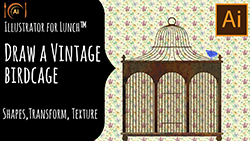






.jpg)