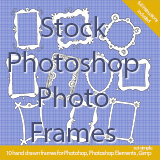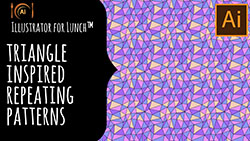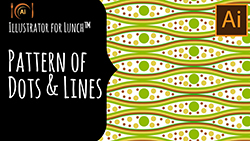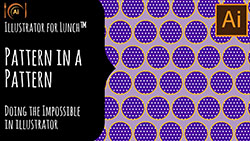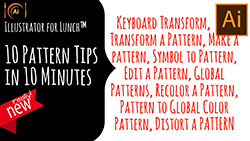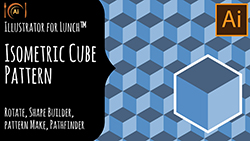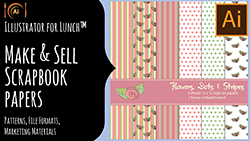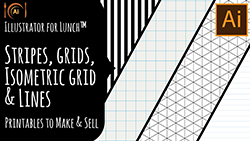These are my Illustrator for Lunch™ pattern making classes which are available on Skillshare. Each link takes you direct to the Skillshare class page. If you don't yet subscribe, compare my Skillshare offer with what Skillshare is offering as I can usually offer a better deal. Either way you will get access to more than 15,000+ classes on Skillshare including all of my classes listed here:
 |
Illustrator for Lunch™ - Seamless Repeating Texture Patterns
Learn to make seamless repeating textures in Illustrator. You will see how to turn a simple image into a seamless repeating pattern - skills that will help you when making and using textures in Illustrator. |
 |
Illustrator for Lunch™ - Watercolor stripe seamless repeating pattern
The wait is over! At last learn how to make a watercolor seamless stripe pattern in Illustrator. If you are using Illustrator CC you'll also learn how to use the new Puppet Warp tool as an added bonus. |
 |
Illustrator for Lunch™ - Pattern in Pattern & Irregular Repeating Patterns
Learn to make a large pattern in pattern effect and also large irregular repeating patterns. Mastering these very large patterns is a worthwhile addition to your Illustrator toolkit. |
 |
Illustrator for Lunch™ - Complex Block and Half Drop Repeat patterns
This bumper class shows how to create large block patterns and also half drop patterns in Illustrator. You will learn techniques to use in Illustrator CC and CS6 - using the Pattern Make tool and also how to make these patterns by hand if you are using Illustrator CS5 or CS4. |
 |
Illustrator for Lunch™ - Create a Plaid or Tartan Pattern
Learn to create amazing plaids and tartans in Illustrator. You will learn how to make a seamless repeating pattern which looks just great. |
 |
Illustrator for Lunch™ - Whimsical Scrapbook Paper Designs to Sell or Share
In this class you’ll learn to create whimsical scrapbook papers where the designs are deliberately uneven. This class introduces a range of techniques for achieving less than perfect looking designs. |
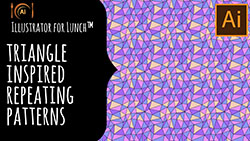 |
Illustrator for Lunch™ - Create a Range of Triangle Patterns
This is a fun class - in it you will learn to make a range of patterns all based on triangles, including a free-form one like the one in the image to the left. You will end up with saleable patterns and a wealth of new Illustrator skills. |
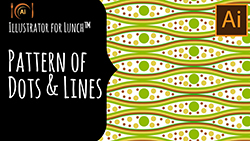 |
Illustrator for Lunch™ - Pattern of Lines and Dots
This class teaches you how to make this one pattern of lines and dots so it is a seamless repeating pattern. You will learn valuable techniques for making organic style patterns in Illustrator. |
 |
Illustrator for Lunch™ - Roaming Square Pattern
This roaming square pattern looks complicated but it is easy to make when you break it down into steps. This class will show you the basics of creating of the rounded square shapes, joining them and then making your shapes into a seamless repeating pattern.
|
 |
Illustrator for Lunch™ - Using & Troubleshooting Bounding Boxes
Bounding boxes are used in brushes and patterns and you can use them for increased functionality in Illustrator. In this class you'll learn what they are, how to use them and how to get rid of them when they cause problems in your work. |
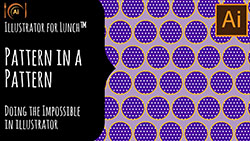 |
Illustrator for Lunch - Pattern in a Pattern - Achieving the Impossible in Illustrator
See how to use a pattern inside another pattern in Illustrator - it's impossible but I'll show you a workable workaround. |
 |
Illustrator for Lunch™ - Create a Wave Pattern
Not the easiest pattern to create this wave pattern is hand drawn and we'll use some simple techniques to make sure the waves are seamlessly curved with no bumps or obvious joins. |
 |
Illustrator for Lunch™ - Create an Ikat Inspired Pattern
See how easy it is to create an Ikat style pattern in Illustrator using the Wrinkle tool (and see how to set it for best results too!) |
 |
Illustrator for Lunch™ - One Design Concept - Many Variations
See a process for taking a single design and altering it by altering shapes and fills to make multiple variations of that one design. You will walk away from this class with new knowledge for creating a variety of patterns from one single idea. |
 |
Illustrator for Lunch™ - Pop Art Style Star Pattern
This class investigates a process for assembling a complex pattern without having to get the elements positioned exactly. You will see how to create this pattern so it's perfectly aligned without having to do any of the alignment work yourself. |
 |
Illustrator for Lunch™ - Make a 3D Y Shape Pattern - from paper illustration to digital design
Come with me on a journey from looking at a design on paper and determining how to render it in Illustrator |
 |
Illustrator for Lunch™ - Meandering Hexagon Pattern
Learn to make this simple looking but quite complex to make pattern - it might be complex but it is lots of fun and you'll love the results |

|
Illustrator for Lunch™ - Make an Organic Spiral Pattern
Learn to make this wonderful spiral repeating pattern swatch in Illustrator
|
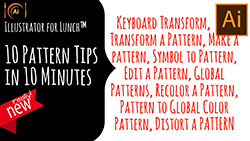
|
Illustrator for Lunch™ - 10 Pattern tips in 10 Minutes
An awesome grab-bag of Pattern making and recoloring tips for Illustrator. Seriously, if you are into pattern making then you need this class. |
 |
Illustrator for Lunch™ - 4 Exotic Patterns - Quatrefoils, Moroccan Trellis, and Layered Diamond
Beautiful patterns is what this class is all about - making exotic and very beautiful repeating pattern swatches |

|
Illustrator for Lunch™ - 4 Handy Patterns - Diagonals, Plaid, Colorful Dots, Chevron
Learn to make stripes, simple plaid, dots and a chevron pattern in Illustrator |
 |
Illustrator for Lunch™ - Circle Based Patterns - Rotate, Blend, Multi-Color Dots
These patterns are all based on circles and they are fun and easy to make and so attractive too |
 |
Illustrator for Lunch™ - Complex Rotated Repeating Patterns Made Easy - Using MadPattern templates
The MadPattern templates are a set of free and downloadable pattern creation tools - they are indescribably wonderful and I'll show you how to find and use them |

|
Illustrator for Lunch™ - Create a Textured Dot Pattern - Transform, Vector Texture, Patterns
This pattern is a fun one where an overlay is used to trim the texture so you can paint it on at random without having to clean it up after |
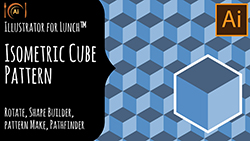 |
Illustrator for Lunch™ - Create an Isometric Cube Pattern - Shape Builder, Align, Pattern Make
This is the first of my 3D video classes - in this one you'll learn to make a 3D cube and then you'll turn it into a wonderful pattern |

|
Illustrator for Lunch™ - Create Diamond, Harlequin and Argyle Patterns
Love diamonds? This is the class for you - all things diamond are showcased and we wrap up with a wonderful Argyle pattern |
 |
Illustrator for Lunch™ - Houndstooth & Rose - Vector Halftone Tracing & Houndstooth Pattern
Take a photo of a rose and learn to trace it in Illustrator and then apply a halftone effect to it. Also create a custom houndstooth pattern |
 |
Illustrator for Lunch™ - Make Custom Organic Patterns - Transform, Scissors, Align, Pattern Swatch
See how to make organic style patterns in Illustrator so that the pattern will tile seamlessly |
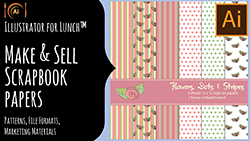 |
Illustrator for Lunch™ - Make Scrapbook Papers to Sell - Patterns, File Formats, Marketing Materials
Learn to make patterns for scrapbook paper and package them to sell online |
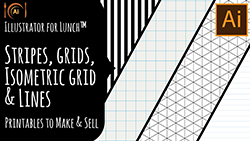 |
Illustrator for Lunch™ - Make to Sell Printables - Stripes, Grid, Lines & Isometric Grid
Learn to make grids, lines and stripe patterns in Illustrator |

|
Illustrator for Lunch™ - Multi-Color Faux Pattern - Patterns, Transform, Expand
Make a faux hexagon pattern in Illustrator in which each hexagon can be recolored independently of the others |
 |
Illustrator for Lunch™ - On (a pattern making) Safari - Repeating Patterns
Make a range of safari style patterns including zebra skin and faux leopard patterns |
 |
Illustrator for Lunch™ - Pattern Know-how - Install, Transform, Recolor
A quick overview of working with patterns in Illustrator - learn to download and use patterns and how to scale and recolor them |