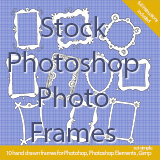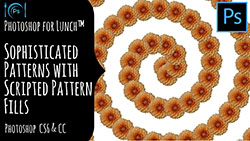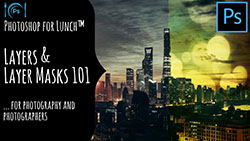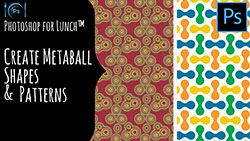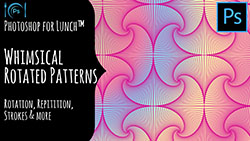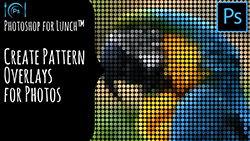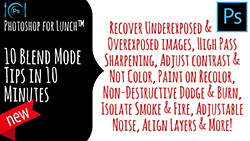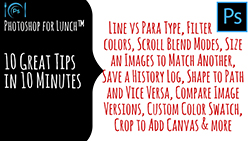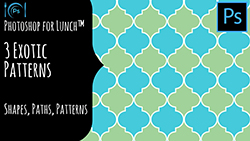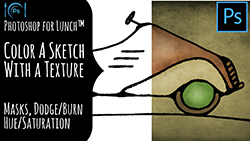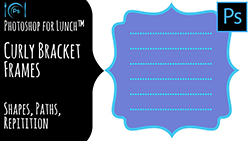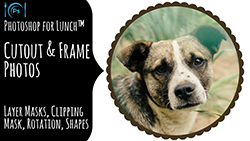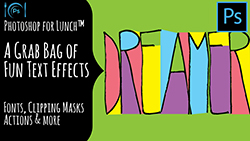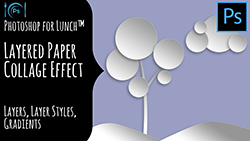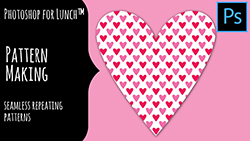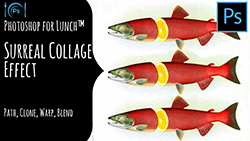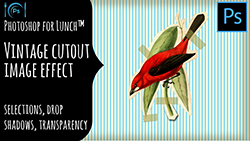These are my Photoshop for Lunch™ classes which are available on Skillshare. Each link takes you direct to the Skillshare class page. If you don't yet subscribe, compare my Skillshare offer with what Skillshare is offering as I can usually offer a better deal. Either way you will get access to more than 15,000+ classes on Skillshare including all of my competent beginner classes listed here:
 |
Photoshop for Lunch™ - Create a Reusable Wreath Design |
 |
Photoshop for Lunch™ - Create Complex Half Drop Repeating Patterns
Learn to make a complex half drop repeating pattern in Photoshop. You will learn how to ensure a continuous and seamless repeat and create the pattern in such a way that you won't see lines through it as the elements are nice and random. |
 |
Photoshop for Lunch™ - Whimsical Scrapbook Paper Designs using Displacement Maps
Learn to make fun scrapbook papers which have an uneven and whimsical feel to them in Photoshop. You will learn how to make a displacement map that you can use to warp an image just enough to make an awesome pattern. |
 |
Photoshop for Lunch™ - Make & Sell a Shapes Collection
Learn to make a range of complex shapes in Photoshop that you can package and sell. You will also see how to take shapes from Illustrator to use in Photoshop. This class is a "must see" for making shapes in Photoshop from a range of resource images. |
 |
Photoshop for Lunch™ - In the Footsteps of Warhol - Create Awesome Animal Images
Learn to produce an effect similar to that of Andy Warhol in his Endangered Species series of artworks. This class teaches a range of techniques for extracting details from photos that you can then use to create something more like art. |
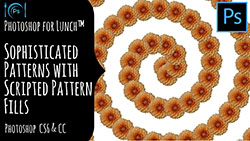 |
Photoshop for Lunch™ - Using the Scripted Patterns Tool in Photoshop
Learn to make a range of fun and interesting patterns in Photoshop CS6 & CC using the new Scripted Pattern tool. You will learn how to prepare images to use as patterns and explore the possibilities for making complex and interesting patterns. |
 |
Photoshop for Lunch™ - Remove Unwanted Objects & Tourists from Photos
See how quickly and easily you can remove unwanted things from your photos - from tourists to rubbish and fences you will learn how the removal tools work and when to use which of them. |
 |
Photoshop for Lunch™ - Emboss and Deboss Text and Shapes
This fun class shows how to create emboss and deboss (pushed in and raised) effects in Photoshop. You'll learn how shadows can be used to make things look raised or indented and how to add texture to the indented areas for a richer result. |
 |
Photoshop for Lunch™ - Bend Objects with Puppet Warp
Puppet Warp is one of the most sophisticated warp and bend tools in Photoshop. In this class you will learn to warp people, shapes and text and how to make sure your warped shape fits seamlessly back into its background. |
 |
Photoshop for Lunch™ - Demystifying the Histogram - Understand & Correct images with it
The mysteries of the histogram are revealed in this video which explains what it is, how to read it and how to use it to fix images and to take better images in the first place. This class is suitable and recommended to all photographers and anyone who edits and prepares images. |
 |
Photoshop for Lunch™ - Complex Selections Made Easy - Master Refine Edge & Select and Mask
Learn to use the Refine Edge tool and the new Select and Mask tools in Photoshop. You will learn the strengths and weaknesses for these tools, how to use them to make the best selections and how to fix the problems when removing backgrounds from images in particular where there is flyaway hair. |
 |
Photoshop for Lunch™ - 10 Selection tips in 10 minutes (or less)
Quickly learn some 'must know' techniques for working with Selections in Photoshop. You'll learn how to invert selections, how to save and load them, rotate and reposition them and how to paint them on. All this and more in a mere 10 minutes. |
 |
Photoshop for Lunch™ - Create a Custom Character Font
If you've never made a font before then now is the time. This fun class explores the basics of making fonts starting in Photoshop and finishing with a free online font creation site. This class is a lot of fun and, at the end of it, you'll have your own custom font ready to install and use. |
 |
Photoshop for Lunch™ - Critters with Character - Pen Free, One Color Designs
Hate the pen tool? Great! Because this class doesn't use it. You'll learn to take shapes like the oval tool and warp and reshape them to make cute characters and then how to reuse the shapes over and over to create more characters. |
 |
Photoshop for Lunch - From Ho Hum to WOW - Everyday Photo-editing Made Easy
Make any photo so much better following the simple and ridiculously quick techniques shown in this class. This class is suitable for photographers, anyone preparing images for social media and other online and print use. You'll learn to improve any image in mere seconds. |
 |
Photoshop for Lunch™ - Sketches & Brushes to Whimsical Patterns
This is a successor to the Whimsical Textures class below. In this class you'll see how to turn shapes into patterns you can use in your projects. You'll learn to use scanned shapes and also brushes you have created to add more whimsy still to your drawings. |
 |
Photoshop for Lunch™ - Whimsical Textures for Drawings
Learn how to create whimsical textures using simple hand drawn brushes. You will learn how to make and configure the brushes so they paint like hand drawn lines and so they look anything but digitally created. |
 |
Photoshop for Lunch™ - Abstract Glowing Backgrounds
Learn to make custom brushes in Photoshop using warped lines and how to combine these with built-in brushes, shapes and layer styles to create an abstract glowing background effect. |
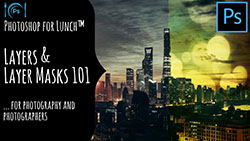 |
Photoshop for Lunch™ - Layers and Layer Masks 101 for photographs and photographers
This great beginner class shows you how to work with layers and layer masks in Photoshop. It assumes no prior knowledge and gets you up and running very quickly creating simple image fixes and awesome textured overlay effects. |
 |
Photoshop for Lunch™ - Valentine's Day Inspired Hearts
This class looks at a range of heart shaped objects in Photoshop from making a dimensional heart to a heart shaped brush and more. It's more than just for Valentine's day. |
 |
Photoshop for Lunch™ - Photoshop Inking Techniques
Learn 3 ways to apply inked outlines to shapes in Photoshop. Each method has its advantages and disadvantages so you can choose which works the best for you.
|
 |
Photoshop for Lunch™ - Intro to Photoshop Actions
This introduction to working with actions in Photoshop will get you started making your own actions and exploring the potential for speeding up your image and design workflow. |
 |
Photoshop for Lunch™ - Recolor Pattern Techniques
Learn simple and reproducible ways that you can recolor patterns in Photoshop including how to recolor isolated elements in a pattern leaving others their original color. A must know set of tools for anyone working in Photoshop. |
 |
Photoshop for Lunch™ - Create Plaid (Tartan) Repeat Patterns
Learn a quick and fun technique for creating plaid (or tartan) patterns in Photoshop. These wonderful designs include a textured look which resembles woven fabric and you'll also learn a simple technique for adding a touch of grunge to enhance the fabric appearance. |
 |
Photoshop for Lunch™ - Isometric Cube Patterns - Shapes, Repeat patterns, Smart Objects
Harness the power of smart objects to create these wonderful isometric cube patterns in Photoshop. You will also learn how to take a selection of a design to make it into a repeating pattern. |
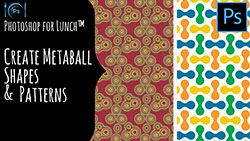 |
Photoshop for Lunch™ - Metaball Patterns - Structured and Organic
Learn a way to make wonderful regular metaball patterns in Photoshop. These shapes can be interlocked to create more complex shapes and also positioned to look like woven fabric. You will also learn a technique for making organic metaball shapes which is fun and quite unexpectedly creative. |
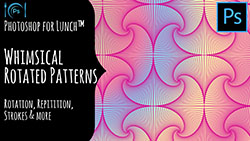 |
Photoshop for Lunch™ - Whimsical Rotated Patterns
These beautiful patterns have to be seen to be believed. They look really complex but the secret is that they are easy to create and in this class you will learn how! |
 |
Photoshop for Lunch™ - Overlapping and Random Circles
Learn techniques for making an overlapping circle pattern and a pattern of random circles in Photoshop. The overlapping circles patterns has a distinctly Japanese look to it which is very sophisticated. |
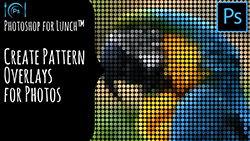 |
Photoshop for Lunch™ - Patterns as Photo Overlays for Social Media
Make TV scan lines, small squares, grid and mosaic circles patterns in Photoshop - these are great patterns to use over your photos for social media |
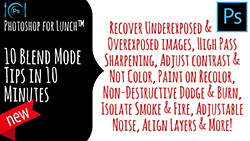 |
Photoshop for Lunch™ - 10 Blend Tips in 10 minutes
In just 10 short minutes you will learn 10 awesome blending tips including a one step process for extracting smoke, how to dodge and burn, and fix under and over exposed images quickly |

|
Photoshop for Lunch - Create the Droste Effect with Photoshop and an Online Tool
Since the Pixel Blender plug in and the wonderful Droste filter no longer work in Photoshop - here's a cool solution for making the Droste Effect - starting in Photoshop and then using a free online app |
 |
Photoshop for Lunch™ - 10 in 10 - 10 Brush Tips in 10 Minutes or Less
Another of my popular 10 in 10 series - this class will teach you ten awesome brush tips for Photoshop in just 10 minutes. You'll learn to paint in multiple color, paint in straight lines, paint with texture, create presets and solve the problem of creating a 100% hard brush |
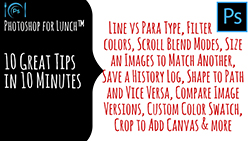 |
Photoshop for Lunch™ - 10 in 10 - Ten Top Photoshop Tips in 10 minutes (or less)
This was the first of my 10 in 10 classes and this one is a grab bag of different Photoshop tips which will speed up your workflow. It includes saving a history of everything you do in Photoshop and turning a shape into a path and vice versa |
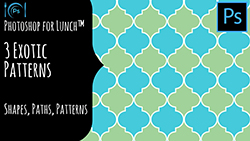 |
Photoshop for Lunch™ - 3 Exotic Patterns - Shapes, Paths, Patterns
Learn to make a quatrefoil, barbed quatrefoil and Moroccan Trellis patterns - these are beautiful patterns which you will have seen often in the world around you. |
 |
Photoshop for Lunch™ - 4 Most Important File Formats - Choose & Save As: jpg, png, pdf, psd
Understand and learn where and when you would use the four most important file formats for Photoshop designers and photographers: jpeg, png, pdf and psd. |
 |
Photoshop for Lunch™ - B&W, Tints and Isolated Color Effects
Learn some handy Photoshop techniques for working with photos that you can use for social media and more. One of these effects is an isolated color which you can use to remove all color from an image and just leave one element colored. It's great for wedding photos and Instagram images too. |
 |
Photoshop for Lunch™ - Clean & Color Scanned Line Art
Learn must know techniques for cleaning up scans of your line art drawings and then how to add color to them. This is a great technique for producing art for scrapbooking and to sell online. |
 |
Photoshop for Lunch™ - Color a Scanned Sketch - Blends, Brushes, Layer Styles
This class differs from the one above as it shows how to turn a sketchy image (rather than one with very distinct lines) into a painted sketch. You will learn how to add color to the image by painting and a mindblowing technique for creating a background effect that requires no selection around your art to work. |
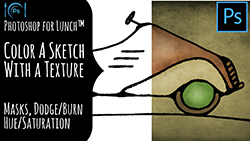 |
Photoshop for Lunch™ - Color a Sketch with a Texture - Masks, Dodge/Burn, Hue/Saturation
Continue to build on your skill base for coloring your own art with this handy class. Here you will learn to color a sketch with a single texture image and how to dodge and burn (paint on shadows and highlights) to enhance the depth in your image. |
 |
Photoshop for Lunch™ - Complex Pattern Swatches
Learn to make large and more complex pattern swatches in Photoshop. We'll use some downloaded elements to create this pattern and you'll learn all you need to know to make wonderful complex patterns for fabric, scrapbooking and more. |
 |
Photoshop for Lunch™ - Create a Color Scheme Graphic
In this class even if you suck at color you are guaranteed to get a wonderful looking color scheme. You will learn to make the gird, add a photo and then sample colors from the image to make a kick ass color scheme. You will learn the combination of colors to choose and a fun way to name your colors too. |
 |
Photoshop for Lunch™ - Set up Colors, Tints and Shades for Working Smarter in Photoshop
Now, once you know how to create color schemes in Photoshop, learn how to make tints and shades of your chosen colors. Together this class and the one before give you all the tools you need to create usable color schemes in Photoshop. |
| |
|
 |
Photoshop for Lunch™ - Create a Mandala - Template, Rotation, Texture, Gradients, Pen, and Shapes
Learn quick and easy rotation and pen tool techniques to create your own mandala. Also learn how to add color and texture to create a polished final mandala design in Photoshop. |
 |
Photoshop for Lunch™ - Create an Award Badge and Ribbon - Shapes, Warp, Rotate
Learn to make a circular award badge with a range of interchangeable edge effects and a ribbon banner to go with it. In the following class you will learn to add text to the banner to complete the effect. |
 |
Photoshop for Lunch™ - Create Text on a Path - Paths, Type, Pen tool
As a follower to the previous class, here you will learn to place type in a circle and on a path in Photoshop. This class lets you complete your award banner and ribbon image. |
 |
Photoshop for Lunch™ - Create Backgrounds for Projects - Halftones, Sunburst, Patterns
The finishing touch for many projects is a background that complements the design. Here you will learn some techniques for making background designs which will also help you build your Photoshop skills. |
 |
Photoshop for Lunch™ - Create HUD Rings - Repeat Transform, Filters & Textures
This is one of my favourite creative classes. Here you learn to build a shape from blocks and lines and make it into a HUD ring and then combine the elements into a finished polished design. It is an easy class and one which packs a lot of knowledge into a step by step process for creating this fun project. |
 |
Photoshop for Lunch™ - Create Mockups to Use and Sell - Blends, Smart Objects, Effects
Mockups let you showcase your designs and patterns on real live objects. You will learn to put your designs on a pillow, a mug and a billboard. Finished designs like this help you create marketing material suitable for licensing your art and selling your designs online. |
 |
Photoshop for Lunch™ - Create Organic Patterns - Pen, Offset Filter, Free Transform and More
Organic patterns like these look great but they aren't as easy to create as you might think - that is until you take this class. Here you will learn to make organic patterns that repeat seamlessly and which totally rock too! |
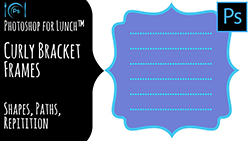 |
Photoshop for Lunch™ - Curly Bracket Frames - Shapes, Paths, Strokes
Curly frames like these are popular in scrapbooking, invitations and other art projects. Here you will learn to make these designs using a font character to get the wonderful curves. The project is both fun and deceptively simple once you know how. |
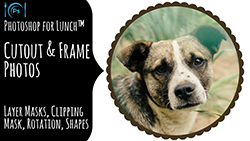 |
Photoshop for Lunch™ - Cutout & Frame Photos - Clipping Mask, Layer Mask, Rotation, Shapes
Learn to crop your images into shapes like circles in Photoshop and how to add fun borders suitable for sharing on social media and for creating online saleable art. |
 |
Photoshop for Lunch™ - Double Exposure Effect - Masks, Blends, Styles
You've seen this popular effect on the web and now it is your turn to make it. You will learn to choose the images to combine and then how to take them and blend them to make this double exposure effect. You will also learn how to make a custom shadow for your art. |
 |
Photoshop for Lunch™ - Draw a Fantasy Map - Brushes, Patterns, Strokes & Masks
You don't have to be a cartographer to make these maps. You will learn how to make a fantasy map from scratch and you will see how to create brushes and patterns to use to complete the effect. |
 |
Photoshop for Lunch™ - Folded Photo Effect - Gradients, Guides, Stroke, Drop Shadow
This fun effect lets you take a photo and make it look as if it is a real life folded image. You will learn to make the background, the border and the folds using a range of handy Photoshop tools. |
 |
Photoshop for Lunch™ - Get Your File Size Right Every Time - Size Images for Web & Print
This 'bread and butter' class won't show you cool effects or ground breaking techniques - but it will make sure you know how to size and save your images for all sorts of uses. It's vital information for sending images to the web or print. |
 |
Photoshop for Lunch™ - Glitter Text, Shapes and Scrapbook Papers
This is a super fun class where you will learn to make realistic glitter in Photoshop and then how to fill shapes and text with your glitter pattern. I'll also show you where to download a set of wonderful crown shapes to use with your new glitter. |
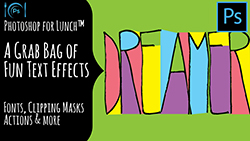 |
Photoshop for Lunch™ - Grab Bag of Fun Text Effects - Fonts, Clipping Masks, Actions & More
This collection of fun text effects will show you ways to enhance text in Photoshop. None of these are point and click effects - they all harness your creative skills and they are fun to make and help you build your Photoshop skills. |
 |
Photoshop for Lunch™ - Grid Collage for Social Media - Clipping masks, Shapes & Layer Styles
This grid collage helps you to assemble a series of images into a single presentation image complete with text. It is handy to use for social media and blogs and provides a great way for you to showcase your favourite photos. |
 |
Photoshop for Lunch™ - Hi-tech Mosaic - Brushes, Patterns, Pixelization & Warp
This fun effect teaches a handy range of techniques from pixelization to warp and brushes. It jams a heap of Photoshop training into one quick class and at the end of it you will have created a cool image effect. |
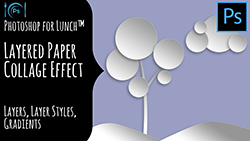 |
Photoshop for Lunch™ - Layered Paper Collage Effect - Layers, Layer Styles, Gradients
Create the look of bent paper in this class and learn to assemble simple shapes into more complex images. You will also learn to use gradients and layer styles in Photoshop. |
 |
Photoshop for Lunch™ - Make & Sell Photoshop Brushes - Brushes, Templates, Preset
Make brush sets in Photoshop to sell or give away on your blog. You will learn how to take drawings and make brushes from them and how to create the marketing materials and files needed to ready your brushes for sale. |
 |
Photoshop for Lunch™ - Make & Sell Scrapbook Designs - Formats, Files, Marketing Materials
Scrapbook papers are a popular item on Etsy and as giveaways on blogs. In this class you will learn to assemble a series of patterns into scrapbook papers ready for sale and how to create the marketing materials for them. You will also learn to save your documents in the required formats and file sizes for sale. |
 |
Photoshop for Lunch™ - Make & Use Photo Brushes - Brushes, Masks, Watercolors
Take a photo and create both positive and negative brushes from the photo and learn some techniques for using the brushes and watercolor textures and blend modes to create artistic images. |
 |
Photoshop for Lunch™ - Make a Photo Collage for Social Media - Masks, Selections & Patterns
Create a web banner or photo collage in Photoshop. You will learn how to choose images to collage, how to blend them and how to color match them. See how to pull the final image together with an overall pattern. |
 |
Photoshop for Lunch™ - Make and Sell Geometric Overlays for Social Media - Shape, Transform
Geometric pattern overlays for photos are a hot trend right now. Learn how to make overlays ready for sale and to use for social media. |
 |
Photoshop for Lunch™ - Make Custom Shapes - Combine, Exclude, Intersect & Subtract
This is a 'nuts and bolts' Photoshop class which showcases the operators built into Photoshop for working with shapes. It is a fun way to build your Photoshop skills. |
 |
Photoshop for Lunch™ - Making Kaleidoscopes - Rotation, Reflection & Smart Objects
One look at the projects in this class will fill you with inspiration. You will learn to take an image such as a photo and make it into a kaleidoscope. Then take it all a step further and learn a more advanced technique which harnesses the power of Smart Objects for creating an editable kaleidoscope. |
 |
Photoshop for Lunch™ - More Patterns - Diagonal Stripes, Chevrons, Plaid, Colorful Polka-dots
Learn to make some basic (but not always easy to create) patterns in Photoshop. |
 |
Photoshop for Lunch™ - Paint a Photo in Photoshop - Art History, Color, Texture
Turn a photo into a painting in Photoshop. You don't need to know how to paint to make a wonderfully sophisticated painting from a photo. |
 |
Photoshop for Lunch™ - Pattern Bombing Effect - Patterns, Selections, Mask, Warp, Vanishing Point
This class is all about mockup on an epic scale. Learn to apply patterns to a range of buildings and, as you do, learn valuable techniques for creating mock ups large and small. |
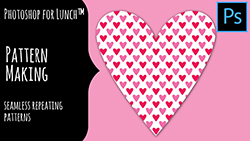 |
Photoshop for Lunch™ - Pattern Making - Seamless Repeating Patterns
This beginner class teaches you to make basic patterns in Photoshop and how to clip your patterns to shapes to make simple images. It is a great place to start working in Photoshop. |
 |
Photoshop for Lunch™ - Photo Texture Collage - Gradient Map, Blending & Textures
This is one of my favourite classes to teach. Here you will take a photo, cut it in half and reflect it and then texture it with an image and a gradient map and add light streaks to create an ethereal collage. |
 |
Photoshop for Lunch™ - Recolor Objects without Making Selections - Master Color Change Tools
Learn a range of techniques for realistically changing the color of objects in an image without making tedious selections. |
 |
Photoshop for Lunch™ - Reusable Video Glitch Effect - Use Channels, Shear, Displacement Map & Noise
This class not only showcases a fun video glitch effect but in it you will learn to manipulate individual channels in Photoshop in interesting ways. You will also learn to create and use displacement maps and smart object layers and much more. |
 |
Photoshop for Lunch™ - Seamlessly Blend Two Images - Masks, Content Aware Fill
This class could be called 'blending 101'. You will learn how to blend two images seamlessly together and how to make extra image if an image is too small. It is a quick class and one which will open new worlds of possibilities for you and your images. |
 |
Photoshop for Lunch™ - Snapshot to Art - 3 Photo Effects - Faux Orton, Gradient Map, Tritone
This class showcases three effects that let you turn simple (throw away) snapshots and turn them into pieces of art in Photoshop. The faux Orton effect is simple and works well on cityscapes and landscapes and the other two effects help you recolor your images using tritones and the Gradient Map adjustment. |
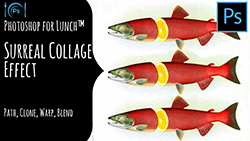 |
Photoshop for Lunch™ - Surreal Collage Effect - Paths, Cloning, Warp, Blend
Before you start this class, check out the student projects! This is an awesome class and you will learn to cut an object into pieces and to fill those pieces with something completely different. To say the results are surreal is an understatement! |
 |
Photoshop for Lunch™ - Text Over Image Effects - Type, Glyphs & Layers
Want to combine text and photos in an interesting way? In this class you will learn a range of methods for putting text over your photos so the result is creative and visually compelling. |
 |
Photoshop for Lunch™ - Turn a Photo into a Pattern - Selection, Filter, Pattern Swatch
Take a photo of an object like this sparrow and learn to make it into a simple design that can be created as a repeating pattern. Even if you skip the pattern stage you will learn a handy way to simplify and recolor a photo of an object or animal that you can use in your own projects. |
 |
Photoshop for Lunch™ - Upside Down Image Effect - Masks, Selections, Flip Images
This upside down image in image effect is popular on social media and here you will learn how to create a range of fun image in image effects. |
 |
Photoshop for Lunch™ - Using Illustrator Objects in Photoshop - Files, Smart Objects, Shapes
There are times when you will want to use Illustrator objects in Photoshop and this class shows you how to take everything from files to objects and shapes from Illustrator to use in Photoshop. |
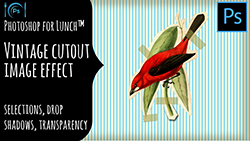 |
Photoshop for Lunch™ - Vintage Image Cutout Effect - Selections, Drop Shadows, Transparency
This fun class takes a vintage image of your choice and lets you create it as a cutout, taped down, image. You will learn a handy way to search for images on Google and how to create this cutout effect and how to create and use digital sticky tape. |