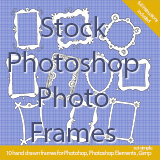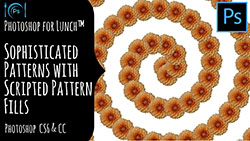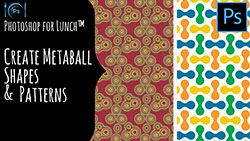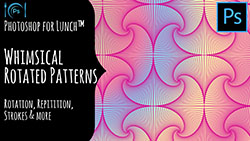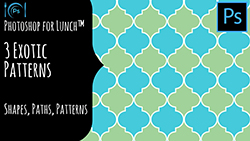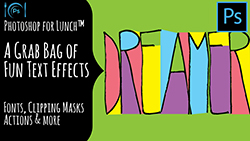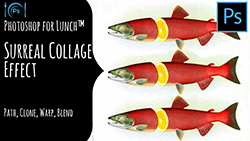These are my Photoshop for Lunch™ classes which are available on Skillshare and which are suitable for intermediate to advanced Photoshop users. Each link takes you direct to the Skillshare class page. If you don't yet subscribe, compare my Skillshare offer with what Skillshare is offering as I can usually offer a better deal. Either way you will get access to more than 15,000+ classes on Skillshare including all of the classes listed here:
 |
Photoshop for Lunch™ - Create Complex Half Drop Repeating Patterns
Learn to make a complex half drop repeating pattern in Photoshop. You will learn how to ensure a continuous and seamless repeat and create the pattern in such a way that you won't see lines through it as the elements are nice and random. |
 |
Photoshop for Lunch™ - In the Footsteps of Warhol - Create Awesome Animal Images
Learn to produce an effect similar to that of Andy Warhol in his Endangered Species series of artworks. This class teaches a range of techniques for extracting details from photos that you can then use to create something more like art. |
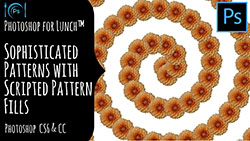 |
Photoshop for Lunch™ - Using the Scripted Patterns Tool in Photoshop
Learn to make a range of fun and interesting patterns in Photoshop CS6 & CC using the new Scripted Pattern tool. You will learn how to prepare images to use as patterns and explore the possibilities for making complex and interesting patterns. |
 |
Photoshop for Lunch™ - Emboss and Deboss Text and Shapes
This fun class shows how to create emboss and deboss (pushed in and raised) effects in Photoshop. You'll learn how shadows can be used to make things look raised or indented and how to add texture to the indented areas for a richer result. |
 |
Photoshop for Lunch™ - Bend Objects with Puppet Warp
Puppet Warp is one of the most sophisticated warp and bend tools in Photoshop. In this class you will learn to warp people, shapes and text and how to make sure your warped shape fits seamlessly back into its background. |
 |
Photoshop for Lunch™ - Photoshop Inking Techniques
Learn 3 ways to apply inked outlines to shapes in Photoshop. Each method has its advantages and disadvantages so you can choose which works the best for you. |
 |
Photoshop for Lunch™ - Intro to Photoshop Actions
This introduction to working with actions in Photoshop will get you started making your own actions and exploring the potential for speeding up your image and design workflow. |
 |
Photoshop for Lunch™ - Recolor Pattern Techniques
Learn simple and reproducible ways that you can recolor patterns in Photoshop including how to recolor isolated elements in a pattern leaving others their original color. A must know set of tools for anyone working in Photoshop. |
 |
Photoshop for Lunch™ - Create Plaid (Tartan) Repeat Patterns
Learn a quick and fun technique for creating plaid (or tartan) patterns in Photoshop. These wonderful designs include a textured look which resembles woven fabric and you'll also learn a simple technique for adding a touch of grunge to enhance the fabric appearance. |
 |
Photoshop for Lunch™ - Isometric Cube Patterns - Shapes, Repeat patterns, Smart Objects
Harness the power of smart objects to create these wonderful isometric cube patterns in Photoshop. You will also learn how to take a selection of a design to make it into a repeating pattern. |
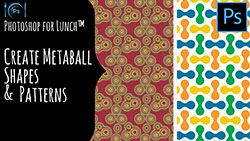 |
Photoshop for Lunch™ - Metaball Patterns - Structured and Organic
Learn a way to make wonderful regular metaball patterns in Photoshop. These shapes can be interlocked to create more complex shapes and also positioned to look like woven fabric. You will also learn a technique for making organic metaball shapes which is fun and quite unexpectedly creative. |
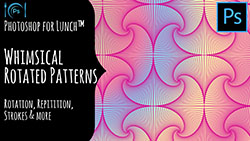 |
Photoshop for Lunch™ - Whimsical Rotated Patterns
These beautiful patterns have to be seen to be believed. They look really complex but the secret is that they are easy to create and in this class you will learn how! |
 |
Photoshop for Lunch™ - Overlapping and Random Circles
Learn techniques for making an overlapping circle pattern and a pattern of random circles in Photoshop. The overlapping circles patterns has a distinctly Japanese look to it which is very sophisticated. |
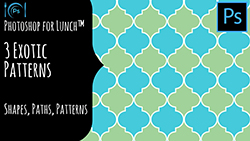 |
Photoshop for Lunch™ - 3 Exotic Patterns - Shapes, Paths, Patterns
Learn to make a quatrefoil, barbed quatrefoil and Moroccan Trellis patterns - these are beautiful patterns which you will have seen often in the world around you. |
 |
Photoshop for Lunch™ - Complex Pattern Swatches
Learn to make large and more complex pattern swatches in Photoshop. We'll use some downloaded elements to create this pattern and you'll learn all you need to know to make wonderful complex patterns for fabric, scrapbooking and more. |
| |
|
 |
Photoshop for Lunch™ - Create a Mandala - Template, Rotation, Texture, Gradients, Pen, and Shapes
Learn quick and easy rotation and pen tool techniques to create your own mandala. Also learn how to add color and texture to create a polished final mandala design in Photoshop. |
 |
Photoshop for Lunch™ - Create an Award Badge and Ribbon - Shapes, Warp, Rotate
Learn to make a circular award badge with a range of interchangeable edge effects and a ribbon banner to go with it. In the following class you will learn to add text to the banner to complete the effect. |
 |
Photoshop for Lunch™ - Create Text on a Path - Paths, Type, Pen tool
As a follower to the previous class, here you will learn to place type in a circle and on a path in Photoshop. This class lets you complete your award banner and ribbon image. |
 |
Photoshop for Lunch™ - Create Organic Patterns - Pen, Offset Filter, Free Transform and More
Organic patterns like these look great but they aren't as easy to create as you might think - that is until you take this class. Here you will learn to make organic patterns that repeat seamlessly and which totally rock too! |
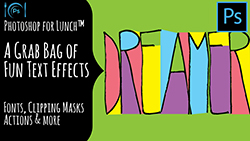 |
Photoshop for Lunch™ - Grab Bag of Fun Text Effects - Fonts, Clipping Masks, Actions & More
This collection of fun text effects will show you ways to enhance text in Photoshop. None of these are point and click effects - they all harness your creative skills and they are fun to make and help you build your Photoshop skills. |
 |
Photoshop for Lunch™ - Hi-tech Mosaic - Brushes, Patterns, Pixelization & Warp
This fun effect teaches a handy range of techniques from pixelization to warp and brushes. It jams a heap of Photoshop training into one quick class and at the end of it you will have created a cool image effect. |
 |
Photoshop for Lunch™ - Make a Photo Collage for Social Media - Masks, Selections & Patterns
Create a web banner or photo collage in Photoshop. You will learn how to choose images to collage, how to blend them and how to color match them. See how to pull the final image together with an overall pattern. |
 |
Photoshop for Lunch™ - Make and Sell Geometric Overlays for Social Media - Shape, Transform
Geometric pattern overlays for photos are a hot trend right now. Learn how to make overlays ready for sale and to use for social media. |
 |
Photoshop for Lunch™ - Making Kaleidoscopes - Rotation, Reflection & Smart Objects
One look at the projects in this class will fill you with inspiration. You will learn to take an image such as a photo and make it into a kaleidoscope. Then take it all a step further and learn a more advanced technique which harnesses the power of Smart Objects for creating an editable kaleidoscope. |
 |
Photoshop for Lunch™ - Reusable Video Glitch Effect - Use Channels, Shear, Displacement Map & Noise
This class not only showcases a fun video glitch effect but in it you will learn to manipulate individual channels in Photoshop in interesting ways. You will also learn to create and use displacement maps and smart object layers and much more. |
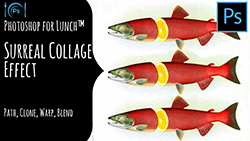 |
Photoshop for Lunch™ - Surreal Collage Effect - Paths, Cloning, Warp, Blend
Before you start this class, check out the student projects! This is an awesome class and you will learn to cut an object into pieces and to fill those pieces with something completely different. To say the results are surreal is an understatement! |
 |
Photoshop for Lunch™ - Using Illustrator Objects in Photoshop - Files, Smart Objects, Shapes
There are times when you will want to use Illustrator objects in Photoshop and this class shows you how to take everything from files to objects and shapes from Illustrator to use in Photoshop. |