I like to see each individual worksheet I have open named on the taskbar – well, that is unless I don’t. When I have one of those “redecorating the desktop” days, I opt to have one indicator for Excel and then use the Windows menu or Control + F6 to switch between them.
Changing how I view my Excel interface is easy. Choose Tools, Options and click the View tab in the Options dialog. Disable the Windows in Taskbar checkbox to view one Excel indicator on the taskbar. Click Ok. Reverse the process to switch back.


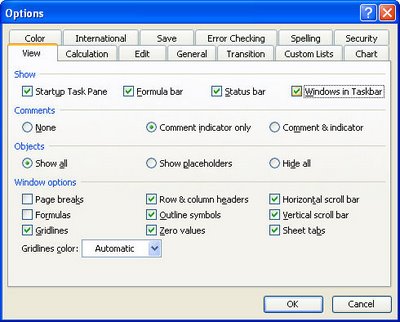
Post a Comment
Please feel free to add your comment here. Thank you!