It’s easy enought to place a title or Y and X axis titles on a chart but what about a note or comment?
The secret is in the Drawing tools. Display the Drawing toolbar and click on the Text Box button. Now you can drag a text box on your chart and add text inside it. Size it, format it and you’re off.


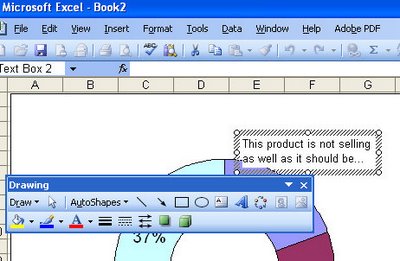
Post a Comment
Please feel free to add your comment here. Thank you!