If you’ve ever created a very long formula in Excel 2003 you’ll know that it is difficult to see and to edit it – it simply is too big for the formula bar.
In Excel 2007 the problem is resolved, you can make the formula bar as big as you need it to be. Simply drag down on the bottom edge of the formula bar using your mouse, and it becomes as large as you need it to be.


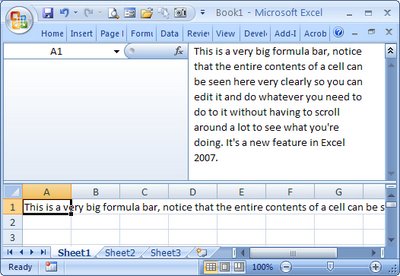
Post a Comment
Please feel free to add your comment here. Thank you!