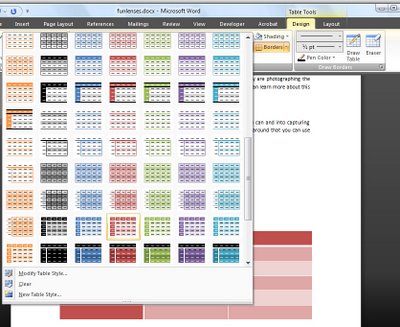 The table options in Word 2007 allow you to create quite sophisticated tables more easily than you’ve been able to in the past.
The table options in Word 2007 allow you to create quite sophisticated tables more easily than you’ve been able to in the past.
Click the Insert tab and click the Table button and drag over the number of cells you want for your table.
With the table selected, choose Table Tools > Design tab and choose a Table Style from the dropdown list.
Many of the styles are linked to theme colors so you can create a table with an attractive style which like other Word objects changes color to match the theme when it changes.
When you have a table style selected you can configure other options for it by, for example, selecting the Banded Rows checkbox in the Table Style Options group and adjusting the look of the first and last columns and header row using the checkboxes.


Post a Comment
Please feel free to add your comment here. Thank you!