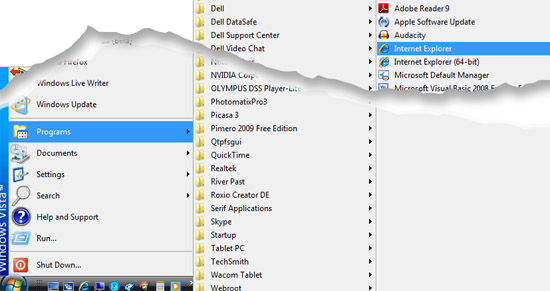 Today I had a particularly annoying half hour. It was a simple enough scenario, I wanted to play a Flash videos on my 64 Bit Windows 7 computer. Internet Explorer – Nada! Firefox – Nada! My Conclusion – this is not good…
Today I had a particularly annoying half hour. It was a simple enough scenario, I wanted to play a Flash videos on my 64 Bit Windows 7 computer. Internet Explorer – Nada! Firefox – Nada! My Conclusion – this is not good…
For reasons better known to the folks at Adobe, the company has not yet updated its Flash player to support 64-bit browsers on 64-bit operating systems. The key to the problem is the combination operating system and browser you’re using.
A 64-bit browser on a 64-bit operating system won’t play Flash movies, but a 32-bit browser running on a 64-bit operating system will – with some tweaking.
So what do you do? The solution with a Windows 7 machine is deceptively simple. Select the Start button, choose Programs and then look for Internet Explorer. You will find there are two versions of Internet Explorer installed: Internet Explorer and Internet Explorer (64-Bit). Internet Explorer is the 32-bit browser so, if you run that and not the 64 bit version you’re half way to the solution.
What I’ve done is to replace the link to the Internet Explorer (64-Bit) browser on my system everywhere it appears such as in the Start menu and the Quick Launch Bar with the 32-bit version. I can live without the ‘benefits’ of a 64-bit browser if I can view Flash movies the way I expect them to play.
If you find the movies do not play or stop part way through, as I did, right click the movie and see which version of Flash Player you’re using. If it is version 10 then uninstall it (using Control Panel > Programs), and go find version 9 and install it in its place. You can download version 9 from here: http://kb2.adobe.com/cps/142/tn_14266.html – this is a source of archived older Flash Players.
So, if anyone from Adobe is listening, please can you get us a 64-bit Flash Player? While there is one available at labs.adobe.com for Linux there is nothing yet available for 64-bit browsers running on 64-bit operating systems for Windows or Mac. Given that so many people are switching to 64-bit operating systems, if only because it allows you to address great wads of memory, it really is time that the big name companies came to the party and provided basic tools compatible with these systems.


Helen,
Don’t hold your breath waiting for Adobe to catch up with 64-bit.
On their website they have been promising a 64-bit Flash for Windows for at least 3 years and still haven’t delivered.
I wouldn’t be at all surprised to see a 64-bit version of MS Silverlight or HTML5’s built-in ability to handle video render Flash obsolete before Adobe even wake up.
Um, Firefox is not 64 bit. Did you think everyone using a 64 bit OS had to jump through hoops to use youtube?
Thanks Helen. I don’t understand why, but your recommendations helped me out a LOT! I can now play YouTube and shockwave videos again within PowerPoint, which is a big time saver in my lectures.