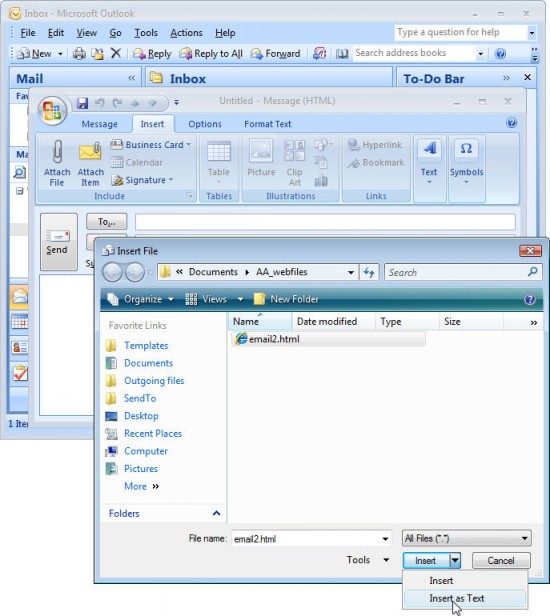 The other day I came across an issue with Outlook which took quite a while to resolve and which really shouldn’t have done so.
The other day I came across an issue with Outlook which took quite a while to resolve and which really shouldn’t have done so.
In Outlook 2007, what I wanted to do was to insert an HTML page as a new email message. This is something that any organization running its own email mailing list may want to do.
Unfortunately, in Outlook 2007 there is no insert text option. You can attach things to outgoing emails, but on the face of it, you can’t insert them in the body of the email itself.
The solution is simple but, as I said, anything but obvious. To insert a file inside the body of an Outlook email message:
- from the Insert tab select Attach file.
- Browse to locate your file but don’t insert it at this stage. Instead, click the down-pointing arrow to the right of the Insert button.
- Look for the Insert As Text Option. This is what you need, click it and the file will be inserted as a text object in your Outlook email rather than being attached to it.
It’s a problem which should be far easier than this to solve.


One Comment
Post a Comment
Please feel free to add your comment here. Thank you!