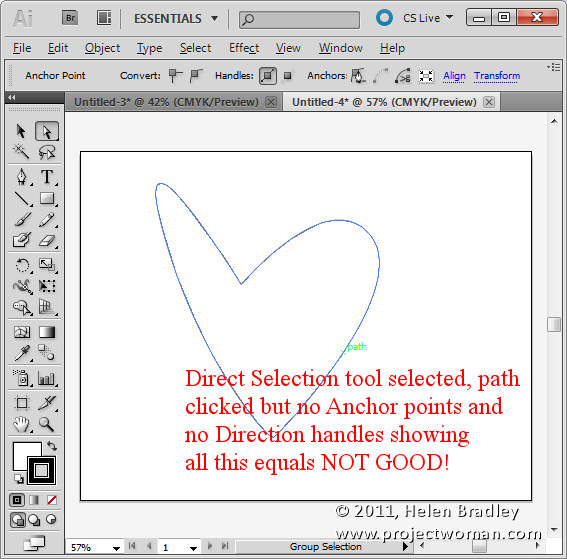 Ok, this has probably happened to you before and it is horribly frustrating. You draw a shape with the Pen tool or you open a file with a shape on it. You click the Direct Selection tool and you click on the shape expecting the anchors and direction handles to appear. But they don’t!
Ok, this has probably happened to you before and it is horribly frustrating. You draw a shape with the Pen tool or you open a file with a shape on it. You click the Direct Selection tool and you click on the shape expecting the anchors and direction handles to appear. But they don’t!
Your direction handles and anchors are gone, vanished, not there – nada – yikes!
The solution is to press Control + H (Command + H on the Mac). Quite simply it’s the shortcut for Hide Edges and that means it’s not exactly obvious that it hides or reveals anchor points and direction lines – like these are edges? Well, I for one don’t call them edges – but, swallow your frustration with the poor terminology and hit the keys – it works.
Now write it down – share it with your friends, someone you know needs this shortcut key – today!


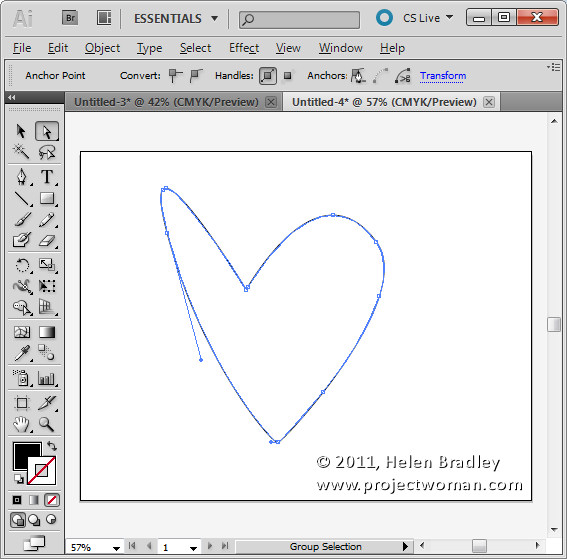
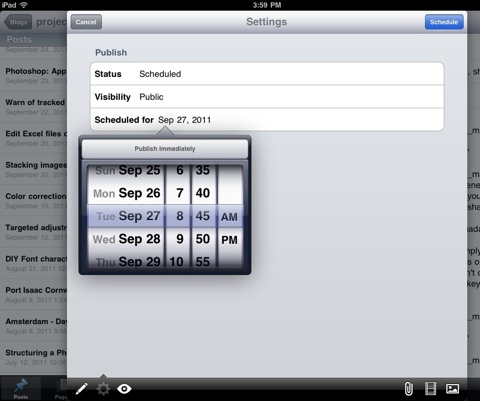
I can’t thank you enough for this info Helen. I’ve been fighting with a file for over 2 hours trying to figure out where my handles had gone. You’ve saved the day, and my sanity.
Kat
I’m so sorry Katherine that this happened to you.
I often write posts like this after I’ve struggled with something myself… because if it happens to me it is sure to happen to others… this direction handles problem in Illustrator, the cursor problem in Photoshop and image handling in Microsoft Word are a the top of my list of EXTREME annoyances – glad I was able to help… just sorry it took 2 hours to find me!
cheers
Helen
Mighty useful. Make no mistake, I apprecitae it.
Helen… You are the WOMAN !!!! It took me hours searching and wondering what I was doing wrong and your post saved me….
Thank you so much
Brian
Hi, thanks muchhhh… T__T I was desperately looking at the preference and view and found nothing. you are the saviour of the day 🙂
really appreciate your post.
Thanks you for that. you save me from my frustration
You are awesome. I spent a long time trying to work this out. Thanks so much for posting a solution! Major headache resolved!
Thank you SO MUCH! You’ve just saved me another several hours of frustration and keyboard throwing!
It’s amazing how something so small is so important and the amount of information I’ve found to rectify this is minute!
I have had this problem for years and it often was solved with trashing the prefs file and the control H solution is NOT working for me because I can see the direction handles on other shapes, just not on one particular shape. I’m about ready to trash prefs again.
I figured it out. I haven’t been using Illustrator for a while and I forgot I had to be using the Pen tool to be able to convert anchor points. When I did that, the direction handles behaved.
Thank you so so much! I was dying trying to work Illustrator without the “edges” as you call them! xx
Thanks for this! I couldn’t work out what had happened. As a Mac user, Command+H usually hides the current app (silly me to think that Adobe would keep this shortcut standard!!) I must have turned them off accidentally.
Thanks a lot, Helen! Probably saved me a year. 🙂
All I have to say is: THANK YOU! I’ve been struggling to find it for over 3 hours and your post saved me!