Here at Projectwoman we’ve been busy with our sketchbooks creating some great looking hand drawn frames for Photoshop. These frames are available for Photoshop, Gimp and Photoshop Elements and we’ve included instructions for all the applications.
The frame sets sell for ninety-nine ¢ which is way less than your morning coffee — in fact you could buy three sets and have change left over.
We’ve created two sets of square frames because we think you just can’t get enough of square frames. We have a luscious floral set and a great set of speech bubble frames from our newest illustrator all ready for your photos.
There are circles, rectangles, simple frames and complex frames. Every one of them is hollowed out in the middle so that you can easily place your image in it and they are created as PNG files with opacity built into them. All you do is open your image, drag it in and it all works! And just in case you need a little more help, the step by step illustrated instructions will get you going instantly.
All the frames are lusciously sized at somewhere around 2,500 pixels in length or height so they’re a perfect size for framing all your images. Digital SLR images will pop straight into the frames and if you’re shooting with an iPhone or your brand new iPad 3, just size them down a little bit and you’re ready to go. Here are the framesets that we’ve got linked to the shopping cart page. Click a set and you’re ready to go.


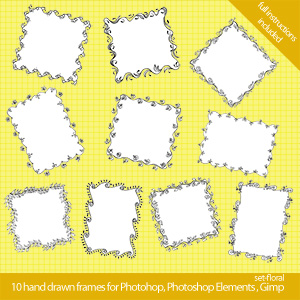
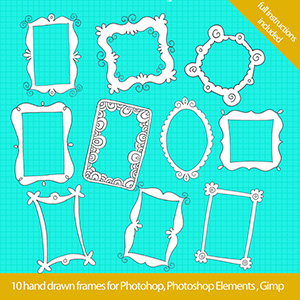
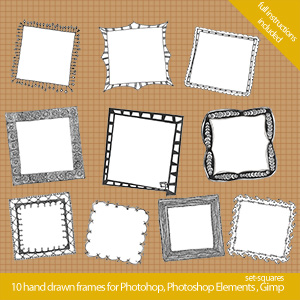
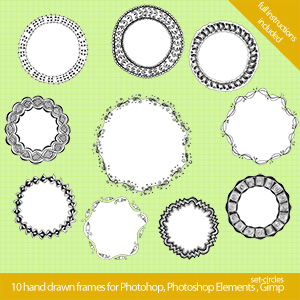
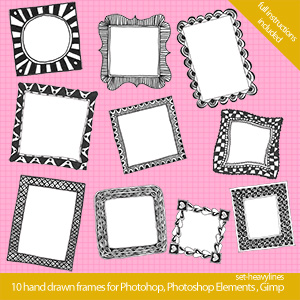


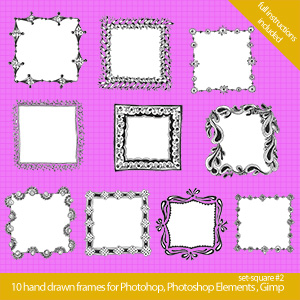
Post a Comment
Please feel free to add your comment here. Thank you!