There is a lot of discussion around about adding Caption text to your YouTube video descriptions. YouTube will automatically convert the audio content from your video stream to regular text – so it can be used for closed captioning. You should of course check and edit this as the results are a little weird from time to time!
You can then add this caption text to your YouTube video description so it will also be indexed by search engines. The problem is that it’s very easy to encounter an error with YouTube where it says that your video settings could not be saved the reason being that either the description is too long or contains illegal characters. This is an extremely unhelpful error message – well, YouTube you tell me – is the description too long? Or is does it contain illegal characters? Or both? WTF?
Having encountered this issue a few times, I set about to experiment and see just what is what so far as YouTube descriptions are concerned. I don’t have a definitive answer but I have a pretty good one. By simply shoving increasingly big pieces of text into a YouTube video Description I was finally able to force the error when I got to what Word reported to be 979 Words, 4,018 characters (not including spaces) and 4,853 characters (including spaces). This was 146 paragraphs of caption text which was 147 lines of text or thereabouts.
Anything over this tripped the error what the description that could not be saved. I am now assuming that somewhere around the 4850 characters including spaces mark is the limit on the maximum text in a Description.
Now to what are “illegal characters”. As you might have already realized, characters like periods (.) and commas (,) are legal. So too are regular straight apostrophes (‘), Question marks (?), equals sign (=), dash (-), colon (:), slash (/) and plus (+). The big NO, for Descriptions seems to be the Greater Than (>) and Less Than (<) symbols – they are illegal in YouTube Video descriptions so they will cause the error to occur.
So, this means you cannot include “<a href=” type code in your descriptions but you can include URLs in the form http://www.projectwoman.com as all these characters are perfectly legal.
If anyone else has additional information on what is allowed or disallowed in YouTube video Descriptions, please, feel free to join in the conversation.


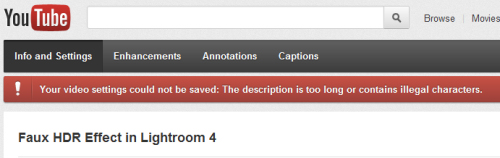
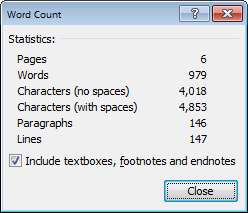
Thanks, I just removed >> and the error message disappeared.
Hi to every , since I am genuinely eager of reading this web site’s post to be updated regularly. It contains good stuff.
Thanks very much for this tip Helen, I truncated the transcription to just under the 4853 limit and the description was accepted. Much appreciated.
Very good article. Very informative. Thank you so much.
Thanks for the info, that is very interesting! But have you run any experiments to see if a longer description is more effective than a short description, in terms of video ranking? That would be very interesting to find out.
I haven’t run any tests on the length of descriptions but I would think that the more detailed your descriptions are and the better your keywords then the more chance you have of your videos being found.
Just my 2¢ worth!
Helen
They have apparently lowered the Character limit to 897 at this time, including the Hash tags (hash-tagged words). So, your video description will continue to error out, until you get it down to that limit!
A suggestion: If you receive this error message, and need to shorten an overly long caption, do the editing off-line in Word or a text editor, then copy and paste the revised caption back into YouTube. I have suffered too many times, the agony of having spent a big chunk of time editing text in on-line editing windows, only to have the session get disconnected due to some glitch in my browser, or the network, and lose all that work. Earlier today, I had this happen on a YouTube video I was trying to upload. Caption was too long, and after an hour of trying to shorten it while not losing too much information, I used the backspace key to erase something: YouTube thought that backspace meant I wanted to abort the session, and it closed, just like that, and I lost the whole hour’s worth of editing.
This article was helpful, thank you. I want to include my lyrics.