Find images by Keyword
In the Library module in Lightroom the Keyword List panel tells you how many images are keyworded with a particular keyword. It can also find these images for you so, open the Keyword List panel, and click the arrow to the right of a keyword to view images that have that keyword associated with them.
These arrows appear only when you are hovering over a keyword in the list.


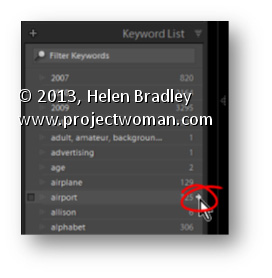
Post a Comment
Please feel free to add your comment here. Thank you!