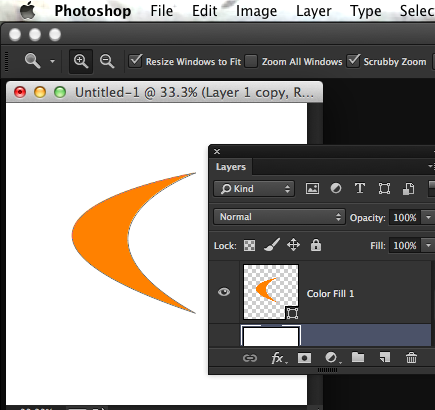
When you create a path but you want a shape, here’s how to make a path into a shape in Photoshop
1. First create your path – it should be a closed path. In most cases this will already be done because it is at this point you realise that you have a path but what you really want is a shape.
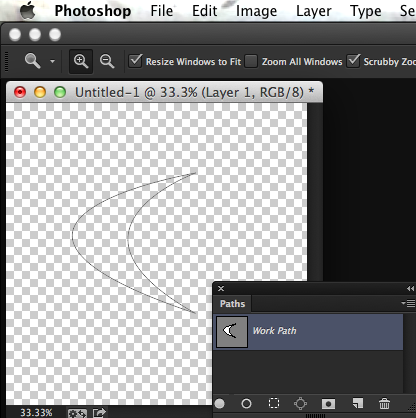
2. With the Path selected in the Paths palette, choose Layer > New Fill Layer > Solid Color, click Ok, choose a color and click Ok again.
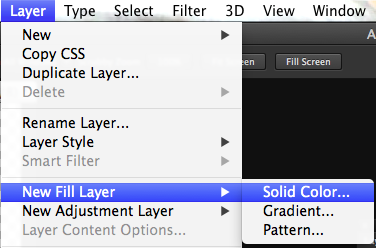
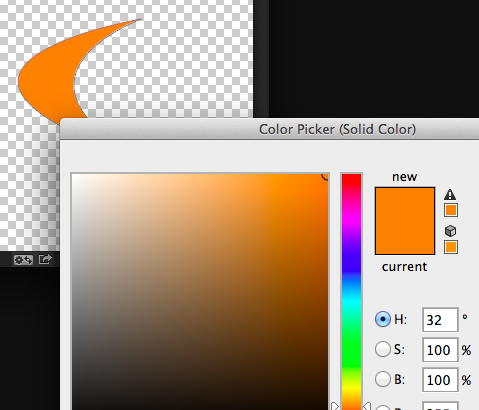
3. If you now look in the Layers palette you will see that you have a Shape layer – the shape having been created from your original Work Path.
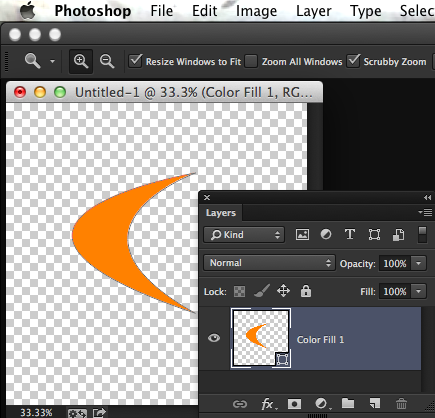
Simple when you know how!


Post a Comment
Please feel free to add your comment here. Thank you!