Whether you call it a Swoosh or a Swash, here’s how to draw it in Illustrator
The Nike Swoosh is a recognizable logo and most people will call it a swoosh or a swash, but Nike didn’t invent these wonderful curvy shapes. In fact, shapes like these have been part of fonts for years and years and they are a fun way to make a type logo effect. Simply draw a fun shape off the end of the last letter in a word, join it to the word and then add your custom effects – what could be easier? Well, it’s not super simple but it is fun when you know how.
In this video I will show you how to choose a good font to use for a swoosh (or swash) effect and I’ll show you where you can download the one I used for free from a free font download site. I’ll show you how to rough out the shape to draw and then how to draw it using the Pen tool (don’t worry, it’s not difficult). Then I’ll show you how to turn your type into Paths so you can join the type and the swoosh together and finally how to decorate your new logo text using multiple strokes in Illustrator. When you are done you will have a custom, logo style result and you will have added a whole range of new skills to your Illustrator toolkit and what’s not to like about that?
Click on the image above or the video below to view the complete instructions on how to create a swoosh in Illustrator.


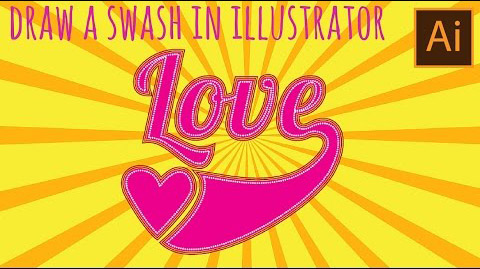
Post a Comment
Please feel free to add your comment here. Thank you!