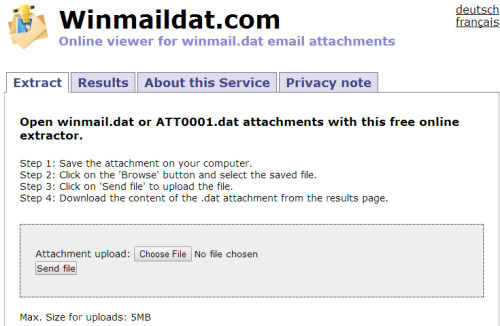
Got a Winmail.dat file? Open it the easy way!
Winmail.dat is confusion in a very small package. It is a file attachment, usually from someone who uses Microsoft Outlook. They send you an attachment to an email and Outlook bundles it up in this little file that no other program can open. Handy isn’t it?
I am the kind of person who hates having to go back to someone and ask them to fix a problem however stupid it is. So, instead of sending the winmail2.dat file back where it came from, I sorted out how to open it.
Here’s the simple solution – head over to the site http://www.winmaildat.com and click Choose File to upload your winmail.dat file. Click Send File to send your file to the server which will then unlock the magic for you.
You will see a set of links for the things that were in the winmail.dat file so you can click to download those that you want.
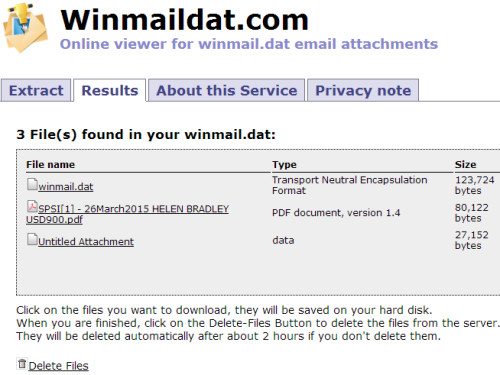
Once you are done, you can click Delete to delete your files from the server. If you don’t – they are removed automatically after 2 hours.
The site is simple, it works and you don’t have to wait for someone to fix their Outlook so it stops doing this.

