I get a lot of emails from folk who have spent time agonizing about things missing from the new Office 2007. True, a few of your old favourite commands have probably bitten the dust but some are still there, just not visible.
To see what you can’t see (if that isn’t a totally confusing statement) click the Office button, choose Word Options (or Excel Options if you’re using Excel etc) and then click Customize. This is where you can manage your toolbar. From the Choose Commands From list choose Commands not in the Ribbon. The list below shows all the commands that still function but which you just can’t see. Click any you can’t live without and click Add to add them to the Quick Access toolbar and they’ll be there for you to use.
This is also the first place to look when you are wondering if a certain command is on the ribbon. If you can’t see it, check here, this is a definative list of what still works but isn’t where it is easily accessed.


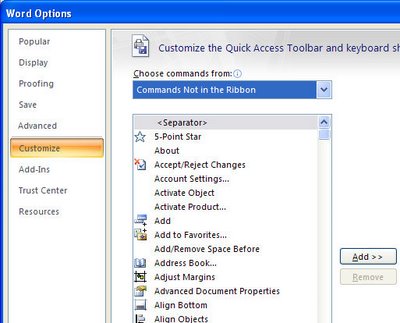
Post a Comment
Please feel free to add your comment here. Thank you!