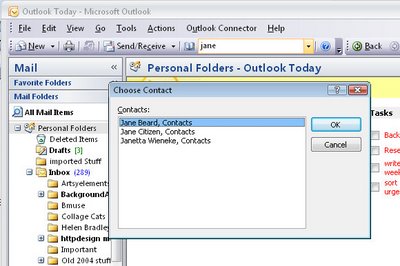 Wherever you happen to be in Outlook you can easily find a contact.
Wherever you happen to be in Outlook you can easily find a contact.
To do this, look to the Ribbon and locate the text box that contains the words “Search Address Books”. Type part of the name in the box and press Enter.
This will locate all matching entries in the Outlook Contact list and display them in a dialog for you.
Choose the person to view and click Ok, their Contact details will then open allowing you to view their details, to email them or to send their details via email.


Post a Comment
Please feel free to add your comment here. Thank you!