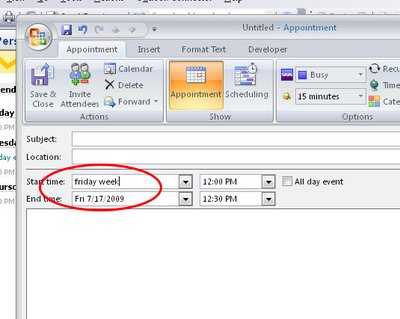 With so many programs requiring you to do things their way, it’s refreshing when you find a program that talks your language. Enter Outlook.
With so many programs requiring you to do things their way, it’s refreshing when you find a program that talks your language. Enter Outlook.
When you are setting up meeting dates in Outlook 2007 and earlier, you can use what is called “natural language” to specify the date.
For example type ‘Friday week’, ‘this Saturday’, ‘Christmas Day’ or even ‘second Monday in December’ and Outlook understands what you mean and sets the appointment date to suit your needs.
This saves you having to know the numerical date or clicking open the calendar especially if you have meetings that are scheduled by the week day rather than by date.


Post a Comment
Please feel free to add your comment here. Thank you!