I write a lot of code in Word documents, Excel spreadsheets and in PowerPoint slide shows. I’m not totally unusual in including macros in my files as well as detailing the macro code within the various documents.
However, as you can imagine, Office applications spit the dummy when they see code and everything gets squiggly lines under it. Which makes your documents look horrible when anyone who has Spell Check as you type enabled opens one of these documents.
In Word 2003, 2007 & 2010 I can stop proofing by selecting the code, double click on the proofing language in the program Status bar and reselect the language to use and click Do not check spelling or grammar. For some reason if you don’t reselect your language in Word 2007 and 2010 the Do not check spelling or grammar option isn’t applied – go figure. It took me a while to work this one out.
In PowerPoint 2010 and 2007 just choose Do not check spelling and it works fine. In PowerPoint 2003 where I spent this morning, there’s actually a language entry for No Proofing.. so select that and your text won’t be spell checked.


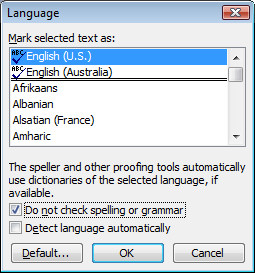
Can you turn off spell check for caption numbers? I use a period after the caption, as in Figure 1. Spell check always marks it as a fragment and I have over 60 figures and tables. Any way to tourn that off?