If you have a website or blog you will find that, if you’re lucky, you get StumbleUpon from time to time by someone. StumbleUpon is a good long tail link – if you get some positive feedback to the stumble you can get a lot of traffic over a long period of time – really good stuff if you’re tying to build your blog traffic.
I sometimes wonder just who ‘stumbled’ my sites by adding them to their StumbleUpon account. So I want to find out the person who first found the link, how many views it has had and what folks think of it.
Here’s how to find who StumbleUpon your site:
First get the full URL of the page of your site that got stumbled – you’ll find this in your stats – you have to know what page people are stumbling or you won’t find the initial stumbler.
Then type this into your browser toolbar:
http://www.stumbleupon.com/url/<type your url in here>
In place of the <type your url in here> type the full url with or without the http:// part of the url – just don’t use the < or > characters.
Provided the person hasn’t set their page to private you can find the person who stumbled your site. It’s great information and a good way to track what folks think of your posts.


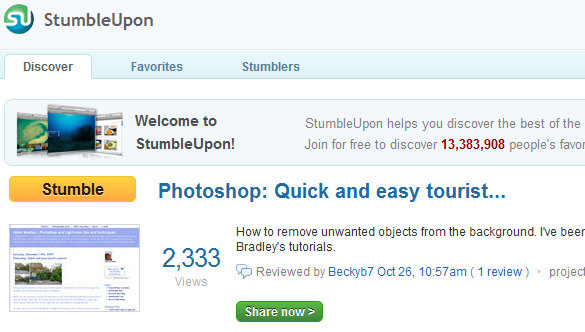
Post a Comment
Please feel free to add your comment here. Thank you!