One of the handiest calculation tools in Excel isn’t a function and instead it appears automatically on the Status Bar.
Select a series of numbers and in the Status Bar you will see, by default, the Sum of those numbers.
Right click the Sum and you can select from other calculations such as Min, Max, Count Items, Count and Average. These calculations are useful when you need to quickly check a calculation. It doesn’t get any more convenient than this.


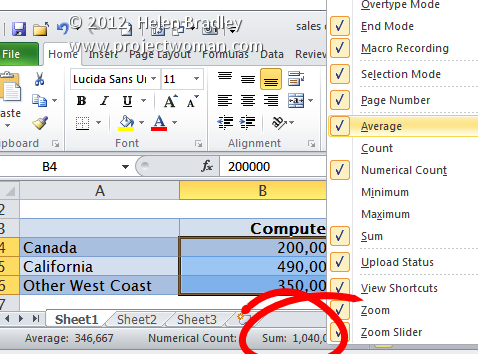
What if they’re not appearing in Excel 2010? I right click and they’re all checked, but it is not showing them for some reason.
Have you checked to see if they are there when you widen the Excel window – it might be the window is too narrow to show them – they’re over on the very right. And you need to select more than one cell to see them.
Helen