If you’re having trouble positioning images in a document, Google provides an easy solution.
By default, all inserted images are placed inline with the text, which means it is treated just like another character and will move with the text around it. To change this, simply click on your image and select Fixed position. This places the image “above” the text so that the text moves to accommodate it; the image remains in any location you move it to while text wraps around it. This also permits images to overlap.


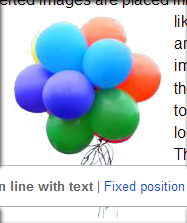
Post a Comment
Please feel free to add your comment here. Thank you!