Create fractal trees in your browser using this free download
I love Fractal Trees and I love finding new ways to make them. Today I found a handy download for creating some cool trees.
I’ll explain how to find and download it and then how to run and use it.
This program is browser based but you need to download the code for it. You will find that here at Github.com.
On the bottom right look out for a download Download Zip link – click it and download the zip file. Double click the download and extract the files into a folder.
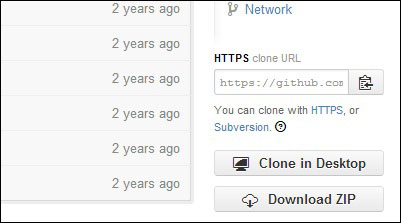
When you do this, look for the Index.html file in the download. Double click it to open it in your browser. This launches the program which runs now in your browser.
All you need to do is to adjust the sliders and click Preview to preview your tree. You can use the color pickers to set the colors for the trunk, leaves and background.
Experiment with different settings – the Randomness setting will give you some randomness in the tree so each time you click Preview the tree will change even if no other settings are changed.
When you get a tree you like, click Make Image and the tree will open in a new window. You can click the tree, right click and then save it as a .png image – they aren’t transparent though.
Then you can use it anywhere you like – I use mine in collages in Photoshop. They are very small images but they scale up pretty well.
If you are interested in seeing Anna’s images head over to her website to see her page of fractal trees – here is a sampling of what you will find there – awesome!


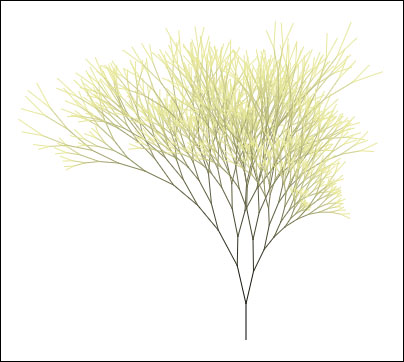
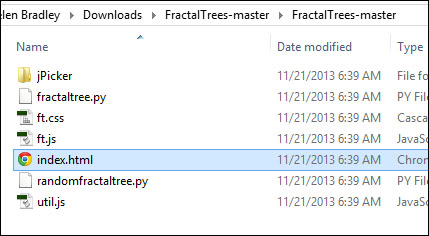
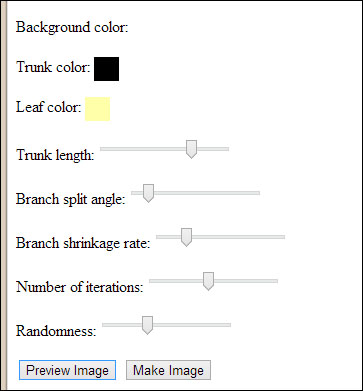


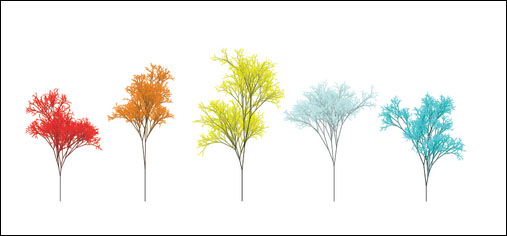
Post a Comment
Please feel free to add your comment here. Thank you!