So you’ve decided of your documents is better of in somebody else’s hands. Maybe you prepared the document for a colleague with the intention of handing it off to them later, or maybe you’re just offloading some of your work. Whatever the case, Google makes transferring ownership of your files extremely simple.
To begin, you must first share the file with its new owner. Either click the blue share button in the top right corner of the document, or select File > Share…. When the share menu appears, enter the new owner’s email address and press Share & Save to share the file with them.
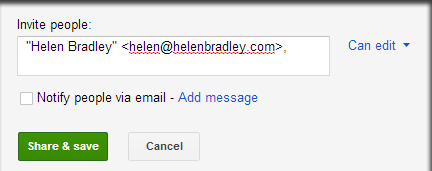
Their address should now be listed in the share menu. Click the can edit box next to their name, select is owner, then click Save Changes. The new owner will be notified by email about the ownership change, and you will still have editing privileges as long as the new owner allows it.


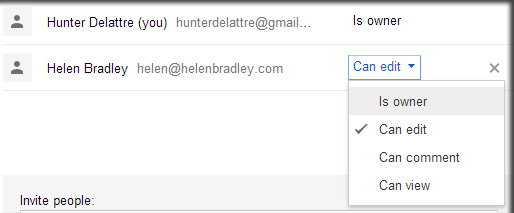
Post a Comment
Please feel free to add your comment here. Thank you!