Click the Twirl tool and it twirls your path – but how to you twirl the other way?
To reverse the twirl tool in Illustrator so you can twirl clockwise double click the Twirl tool in the tool panel and just set the Twirl Rate to a negative value – so if you love the twirl rate amount but want it to go the other way just add a minus in front of the current value – so go from 40 degrees to -40!
Click Ok and then twirl away to your heart’s content.
Easy when you know how!



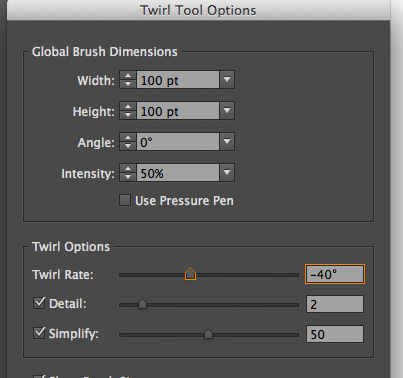
Post a Comment
Please feel free to add your comment here. Thank you!