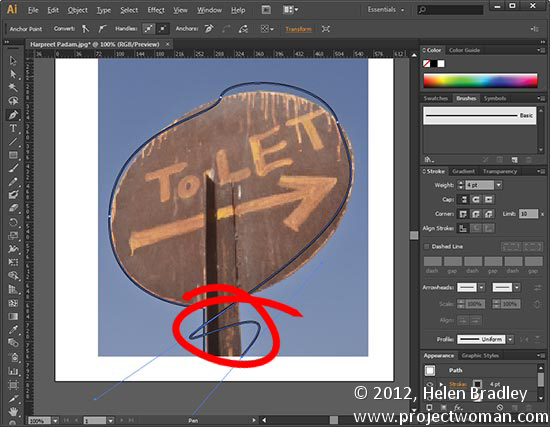 Photo by: Harpreet Padam
Photo by: Harpreet Padam
Having trouble working with the Pen tool? When it takes off and draws yet another curved line after a curve when you want a straight segment, the fix is surprisingly easy. Hold the Alt key and click on the last anchor point. The line will be set to a point rather than a curve so you can make a straight line after your curve.The bonus? This works in Photoshop too. The double bonus? In Illustrator CS6 you don’t even have to use the Alt key – it’s smart enough to know that you want to change the line type when you click on the last point.


Post a Comment
Please feel free to add your comment here. Thank you!