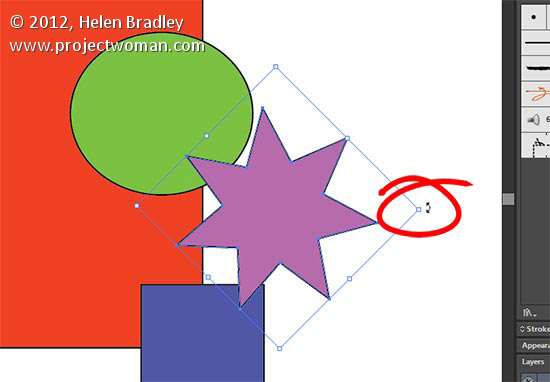
Angle of your object not right? You can rotate it by selecting the object, hover just outside one of the bounding boxes corners. Your cursor will change to a curved double headed arrow and when it does you can rotate the object by clicking and dragging it until you get the perfect rotation..


Post a Comment
Please feel free to add your comment here. Thank you!