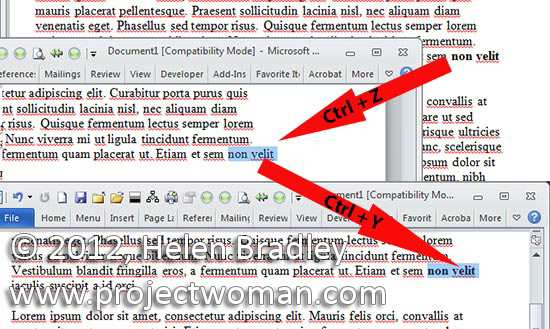Tuesday, December 18th, 2012
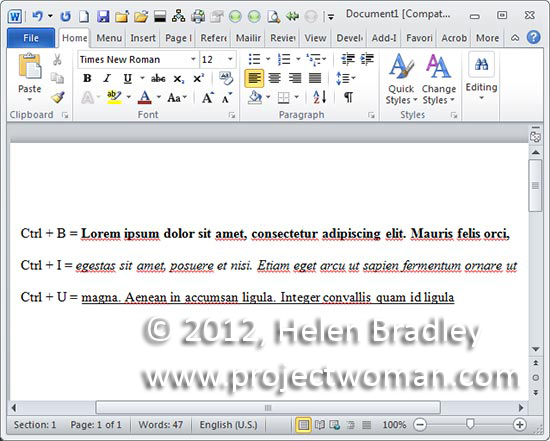
When you want some text to stand out by being bolded you can press Ctrl + B and then type the text. To turn bolding off, press Ctrl + B again. This also works to bold already typed text – select the text and press Ctrl + B to bold it. The keyboard shortcut Ctrl + I can be used to italicize text and use Ctrl + U to underline it.
Helen Bradley
Labels: bold, how to, italics, Microsoft Office, tip, trevor office, trevor payne, underline, Word
Categories:office, trevor tip
posted by Trevor Payne @ 8:00 amNo Comments links to this post
Friday, December 14th, 2012
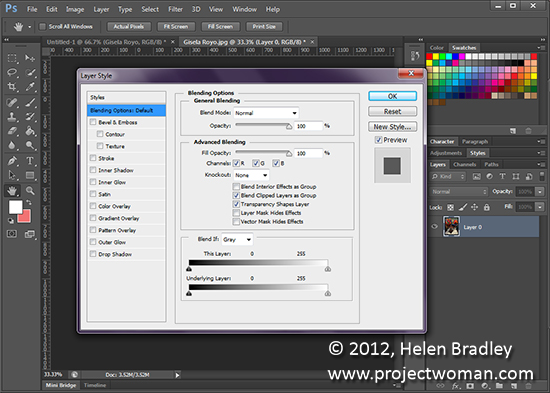
Double click a layer’s thumbnail in the Layer palette to open the Layer Style dialog. Here you can add a style such as a pattern overlay or drop shadow to your layer.
Helen Bradley
Labels: Adobe, hoe to, layer style, menu, Photoshop, tip, trevor adobe, trevor payne
Categories:photoshop, trevor tip
posted by Trevor Payne @ 8:00 amNo Comments links to this post
Wednesday, December 12th, 2012
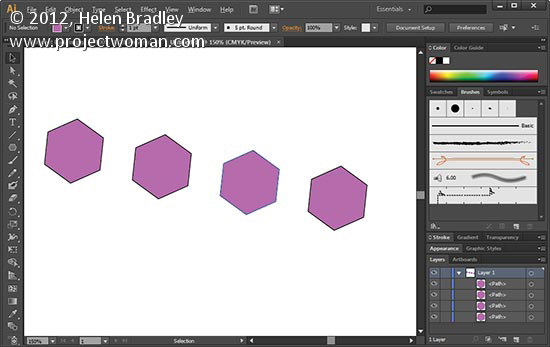
When you need to make a duplicate of an object without copying and pasting it you can do so. With the object selected hold down Alt as you click and drag to where you want the copied object to go. To do it again without having to click and drag, press Ctrl + D on a PC or Command + D on a Mac – it’s the command to repeat the previous action. Repeat as often as required.
Helen Bradley
Labels: Adobe, drag, duplicate, how to, Illustrator, object, repeat object, tip, trevor adobe, trevor payne
Categories:photoshop, trevor tip
posted by Trevor Payne @ 8:00 am1 Comment links to this post
Tuesday, December 11th, 2012
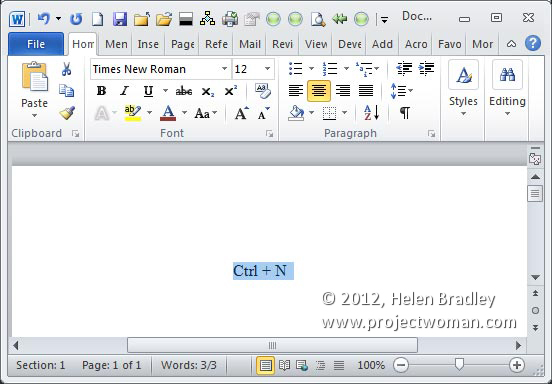
You can bypass the Open and New document dialogs in Word using shortcut keystrokes. To start a new blank document from inside the document you are working on now, press Ctrl + N. To open a document that already exists to reference or edit it press Ctrl + O and browse to locate and select the document to open and click Open.
Helen Bradley
Labels: how to, Microsoft Office, new window, tip, trevor office, trevor payne, Word
Categories:office, trevor tip
posted by Trevor Payne @ 8:00 amNo Comments links to this post
Friday, December 7th, 2012
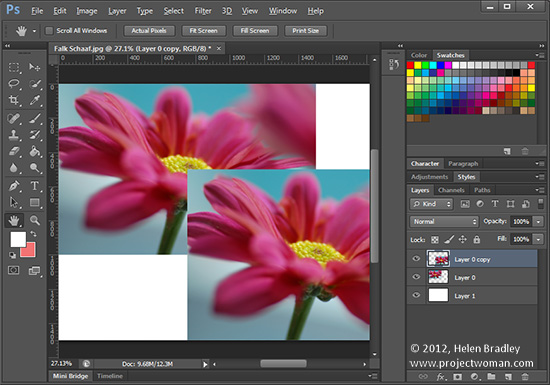 Original photo by: Falk Schaaf
Original photo by: Falk Schaaf
Need an exact copy of a layer? Select the layer – click the layer in the Layer palette – not the thumbnail and press Ctrl + J on a PC and Command + J on a Mac. The new layer will appear above the original layer and will have “copy” added to the original layer name.
Helen Bradley
Labels: Adobe, duplicate layer, how to, layer, Photoshop, tip, trevor adobe, trevor payne
Categories:photoshop, trevor tip
posted by Trevor Payne @ 8:00 amNo Comments links to this post
Wednesday, December 5th, 2012
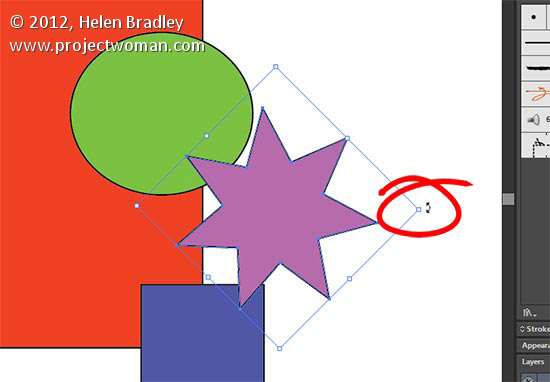
Angle of your object not right? You can rotate it by selecting the object, hover just outside one of the bounding boxes corners. Your cursor will change to a curved double headed arrow and when it does you can rotate the object by clicking and dragging it until you get the perfect rotation..
Helen Bradley
Labels: Adobe, how to, Illustrator, Rotate, tip, trevor adobe, trevor payne
Categories:photoshop, trevor tip
posted by Trevor Payne @ 8:00 amNo Comments links to this post
Tuesday, December 4th, 2012
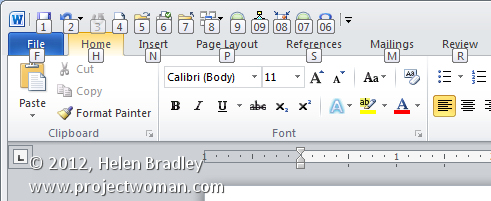
Navigating the Ribbon in Microsoft Office applications using the mouse can be tedious. You can navigate the Ribbon using the keyboard by pressing Alt. This displays what Microsoft calls KeyTips which are letters and numbers overlaid over each available option. Press the letter or number that corresponds to the command to select.
Helen Bradley
Labels: how to, Ribbon microsoft office, tip, trevor office, trevor payne
Categories:office, trevor tip
posted by Trevor Payne @ 8:00 amNo Comments links to this post
Friday, November 30th, 2012
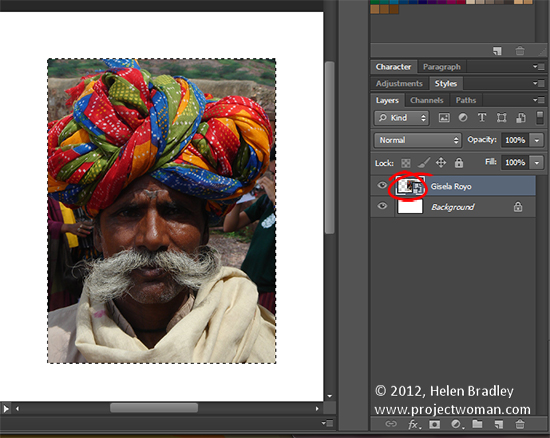 original photo by: Gisela Royo
original photo by: Gisela Royo
To select the content on just one layer of your image to work on it or to make a mask from it, Ctrl + Click on the layer thumbnail on a PC (Command + Click on the Mac). Once the contents of that layer is selected you can work with it.
Helen Bradley
Labels: Adobe, how to, Photoshop, select a layer, selection, tip, trevor adobe, trevor payne
Categories:photoshop, trevor tip
posted by Trevor Payne @ 8:00 amNo Comments links to this post
Wednesday, November 28th, 2012
 original Photo By: Gisela Royo
original Photo By: Gisela Royo
To resize the content on a layer or an object in Photoshop CS6 bring up the bounding box or transform controls by pressing Ctrl + T on a PC or Command + T on a Mac. When the controls appear you can drag on them to resize the object. To resize the background layer of an image you’ll first have to transform it to a regular layer by double clicking it in the layer palette and click Ok.
Helen Bradley
Labels: Adobe, how to, image, Photoshop, resize, tip, trevor adobe, trevor payne
Categories:photoshop, trevor tip
posted by Trevor Payne @ 8:00 amNo Comments links to this post
Tuesday, November 27th, 2012
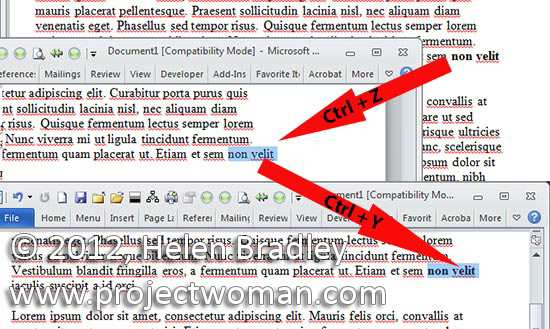
Made a mistake? Undo it with Ctrl + Z and, if you change your mind yet again, redo the undone command by pressing Ctrl + Y. In most programs you can press Ctrl + Z repeatedly to roll back your changes.
Helen Bradley
Labels: how to, Microsoft, Microsoft Office, redo, tip, trevor office, trevor payne, Undo, Word
Categories:office, trevor tip
posted by Trevor Payne @ 8:00 amNo Comments links to this post
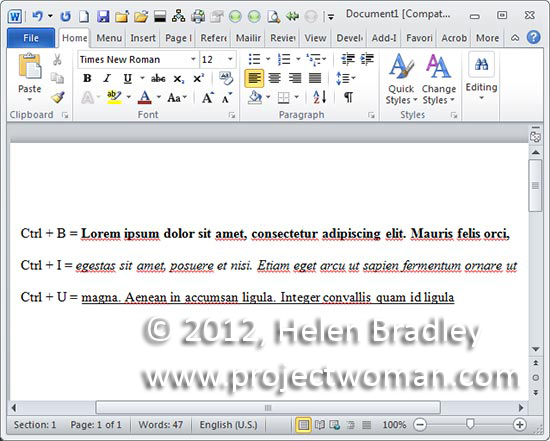


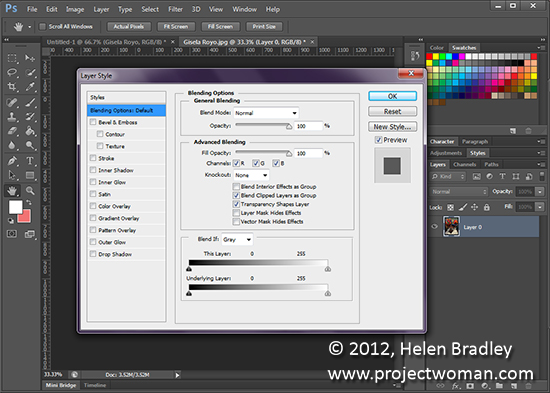
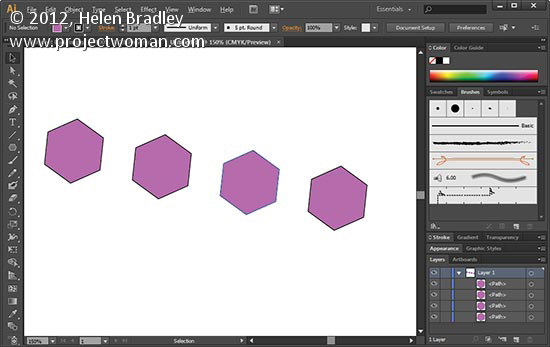
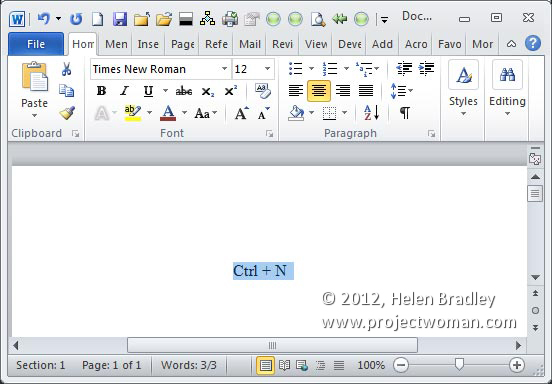
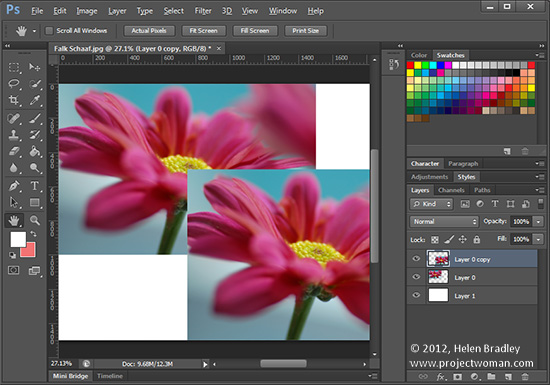 Original photo by: Falk Schaaf
Original photo by: Falk Schaaf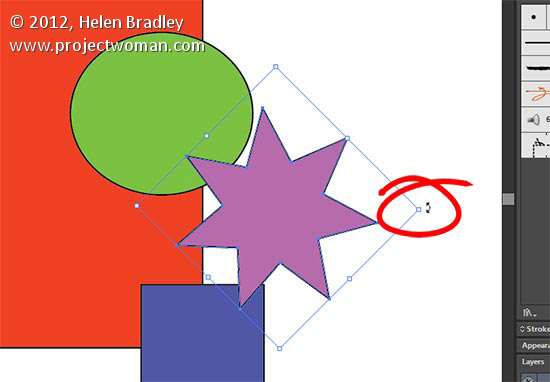
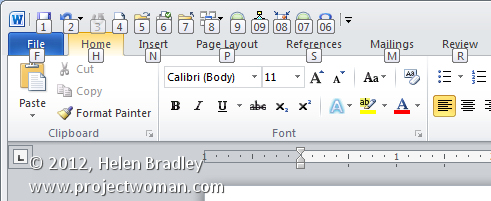
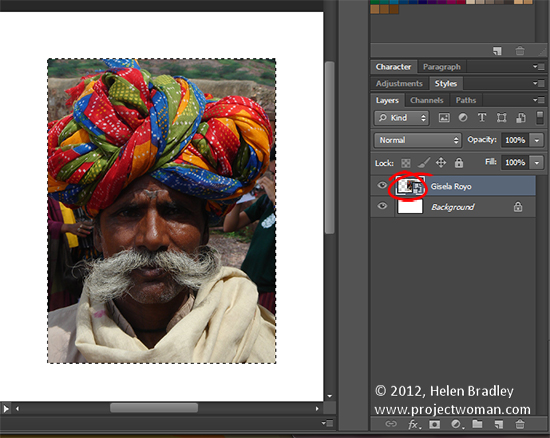 original photo by: Gisela Royo
original photo by: Gisela Royo original Photo By: Gisela Royo
original Photo By: Gisela Royo