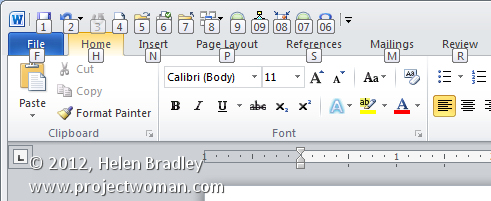Navigating the Ribbon in Microsoft Office applications using the mouse can be tedious. You can navigate the Ribbon using the keyboard by pressing Alt. This displays what Microsoft calls KeyTips which are letters and numbers overlaid over each available option. Press the letter or number that corresponds to the command to select.
Tuesday, December 4th, 2012
Trevor’s Quick Word Tip – KeyTips on the Ribbon
Labels: how to, Ribbon microsoft office, tip, trevor office, trevor payne
Categories:office, trevor tip