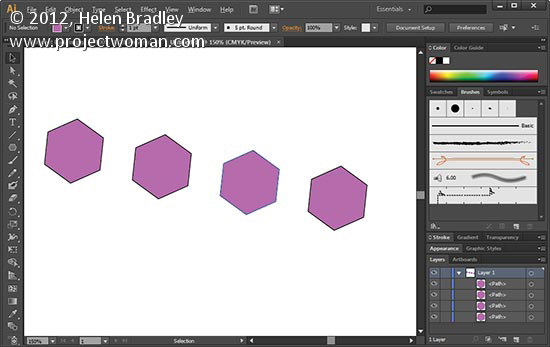
When you need to make a duplicate of an object without copying and pasting it you can do so. With the object selected hold down Alt as you click and drag to where you want the copied object to go. To do it again without having to click and drag, press Ctrl + D on a PC or Command + D on a Mac – it’s the command to repeat the previous action. Repeat as often as required.

