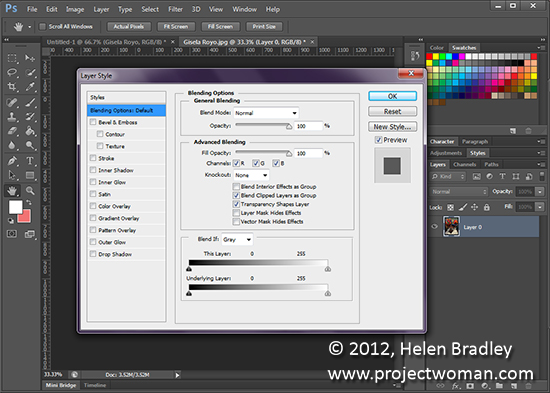
Double click a layer’s thumbnail in the Layer palette to open the Layer Style dialog. Here you can add a style such as a pattern overlay or drop shadow to your layer.
Subscribe to Posts [Atom]
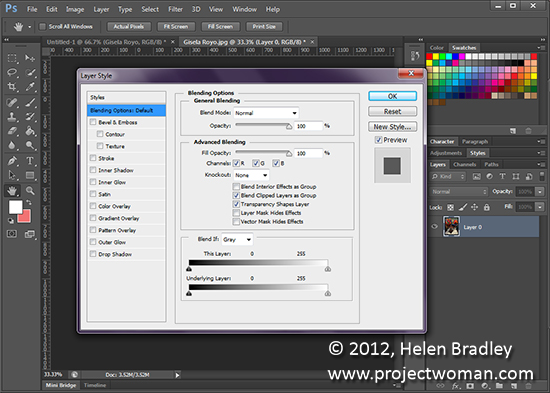
Double click a layer’s thumbnail in the Layer palette to open the Layer Style dialog. Here you can add a style such as a pattern overlay or drop shadow to your layer.
Labels: Adobe, hoe to, layer style, menu, Photoshop, tip, trevor adobe, trevor payne
Categories:photoshop, trevor tip
posted by Trevor Payne @ 8:00 amNo Comments links to this post
Blog contents copyright © 2007-2018 - the contents of this blog including photographs may not be copied for any reason by anyone.
Helen Bradley