Friday, November 30th, 2012
Trevor’s Quick Photoshop Tip – Entire Layer a Selection
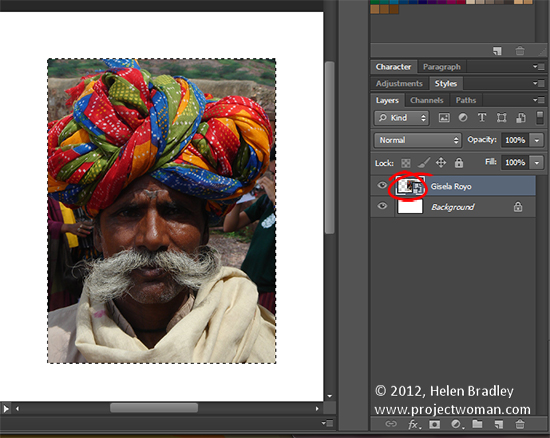 original photo by: Gisela Royo
original photo by: Gisela Royo
To select the content on just one layer of your image to work on it or to make a mask from it, Ctrl + Click on the layer thumbnail on a PC (Command + Click on the Mac). Once the contents of that layer is selected you can work with it.
Helen Bradley
Labels: Adobe, how to, Photoshop, select a layer, selection, tip, trevor adobe, trevor payne
Labels:photoshop, trevor tip
posted by Trevor Payne @ Friday, November 30th, 2012 0 Comments
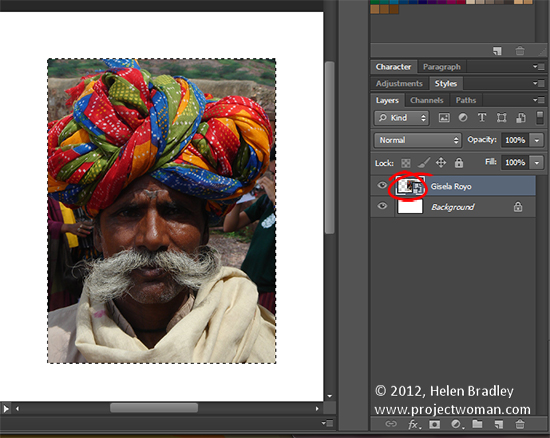 original photo by: Gisela Royo
original photo by: Gisela Royo

Post a Comment
Please feel free to add your comment here. Thank you!