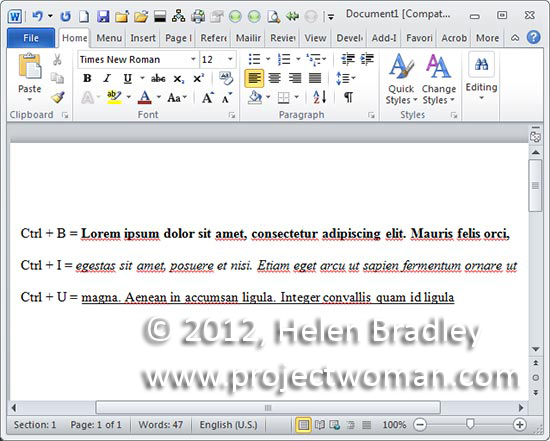
When you want some text to stand out by being bolded you can press Ctrl + B and then type the text. To turn bolding off, press Ctrl + B again. This also works to bold already typed text – select the text and press Ctrl + B to bold it. The keyboard shortcut Ctrl + I can be used to italicize text and use Ctrl + U to underline it.


Post a Comment
Please feel free to add your comment here. Thank you!