A Quick Guide of Shortcut Keyboard Combinations to Accent Marks over Characters
Word allows you to create accented letters quickly using its inbuilt accent shortcuts. To do this, press the accent shortcut key combination, then release, and follow it up with the letter to accent.
Some of the more commonly used shortcuts are:
Circumflex – Ctrl+Shift+^ (caret/6) followed by (a, e, i, o, u)
Grave – Ctrl+` (accent/grave) followed by (a, e, i, o, u)
Acute – Ctrl+’ (apostrophe/quotation mark) followed by (a, e, i, o, u, y)
Cedilla – Ctrl+, (comma/less than) followed by (c)
Umlaut – Ctrl+Shift+: (colon/semi colon) followed by (a, e, i, o, u, y)


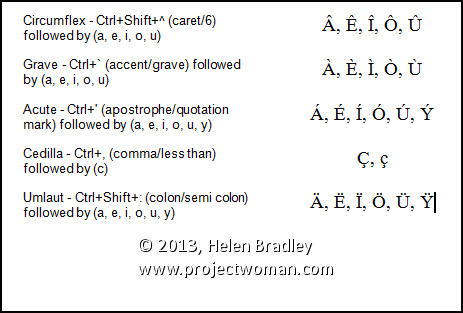
Helen, you are a LIFE-SAVER! Trying to get the program done for our Crystal Music Festival happening in just a week! I frantically searched the ribbon of Word 2010 (which I’m still learning!) trying to find that accent over the ‘e’ for the word, résumé… it was driving me crazy, and I hate changing software versions anyway to have to relearn them, but YOU saved the day for me on the accent issue! I can’t thank you enough and I know as a regular Word user, now I can count on your when I’m in a bind! Blessings! Cheryl
Thank you for commenting Cheryl, you made my day. I was so glad to be able to have been of help.
Helen
But is there a way to add the long mark? What about the dot under certain consonants to make it palatal?
Thanks, but what about s cedilla please? It’s in ASCII extended codes but Microsoft does not recognise it.
hi im 2016’r
Wow, finally a straight-to-the-point Word help site – this is awesome. Thank you! (Why was I not surprised to discover it was created by a woman?!?) 😉