Get to Your Previous Insertion Point with This Shortcut
When you move around a Word document it can be time consuming to find the place you were previously. Word records the last places you worked and you can return to them at any time by pressing Shift + F5. Press this combination four times and you’ll be back to your current position and along the way you’ll have visited three previous editing positions.


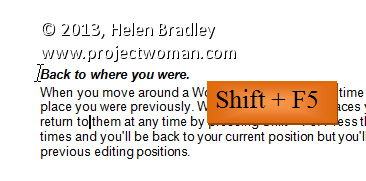
I opened and coloured a rectangle shaped box in my word document and copied print into it. I would like to move the text up slightly but cannot seem to do so. When I move the box outline down, the text inside just moves down with it, so I still have the wide space at the top of my text.